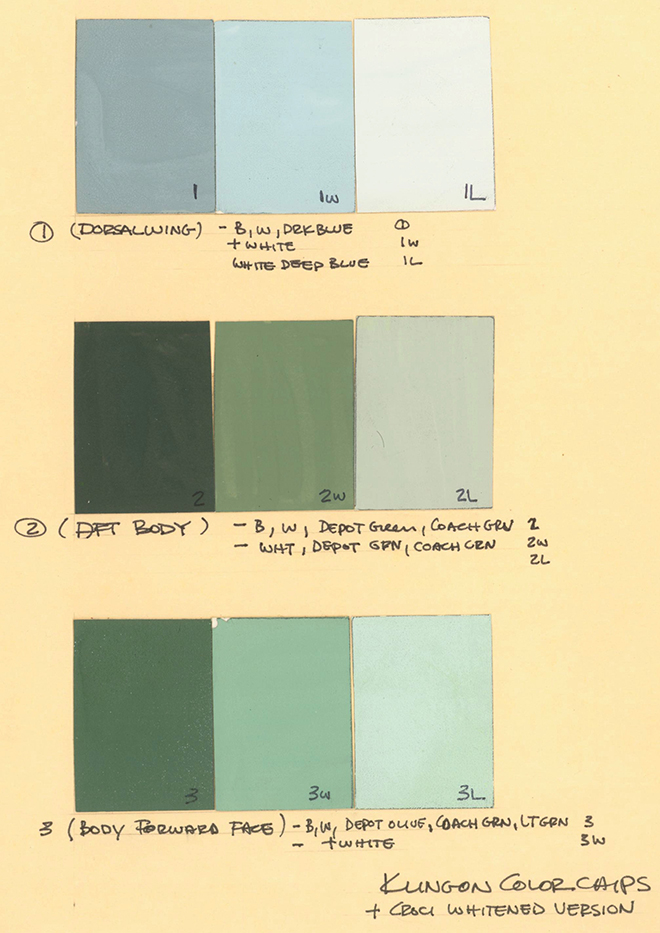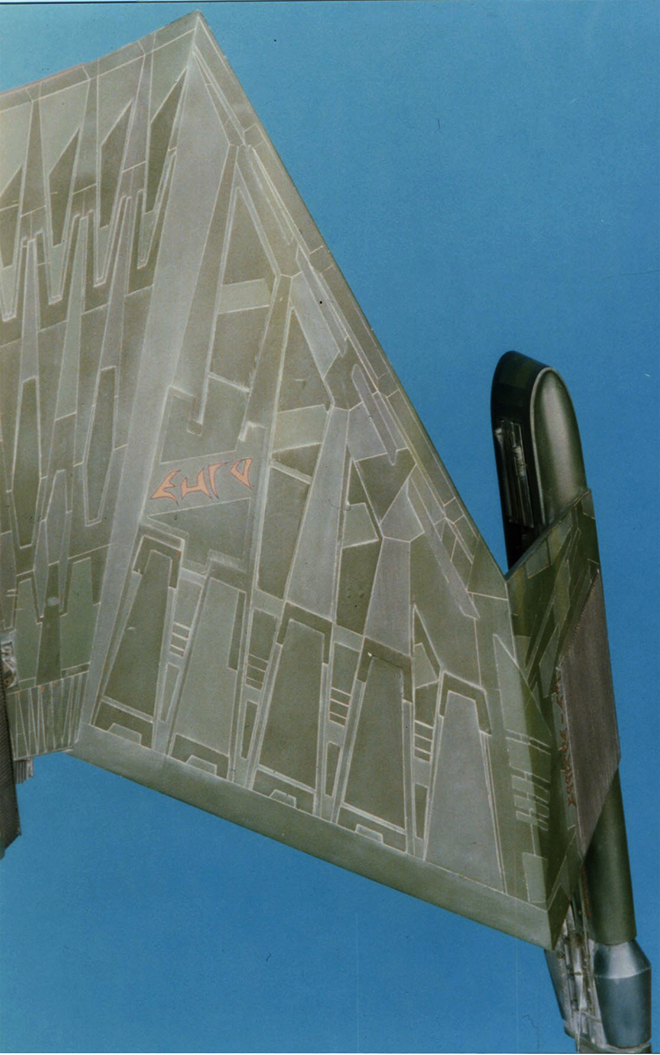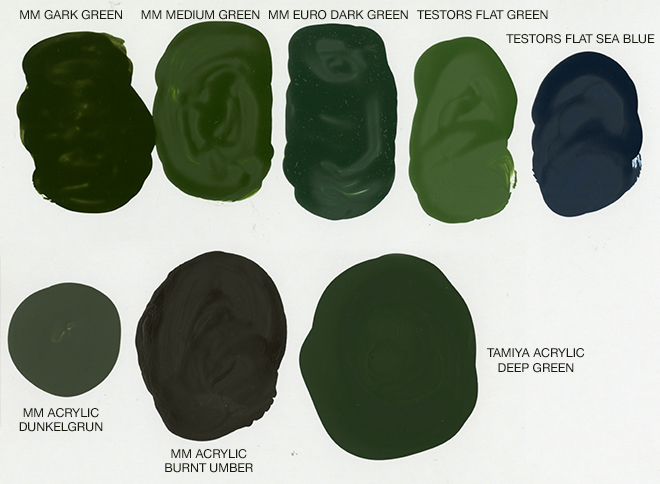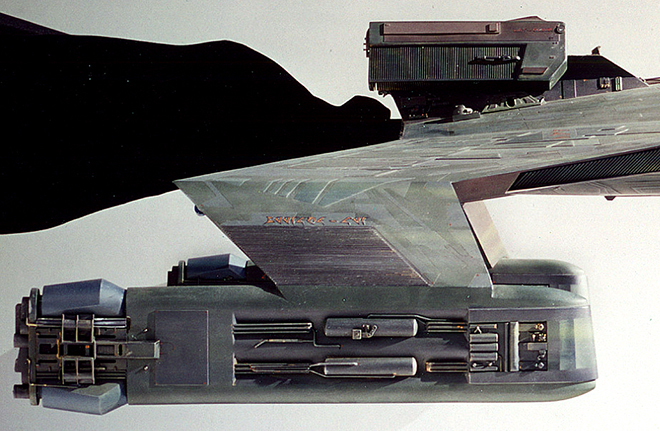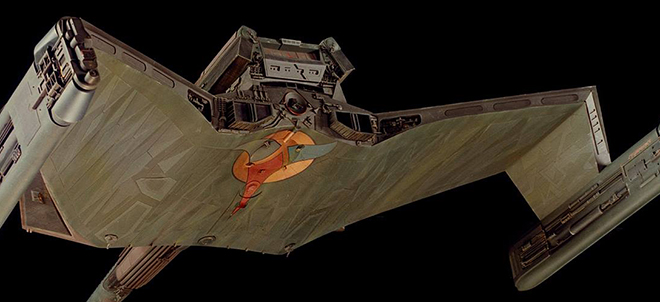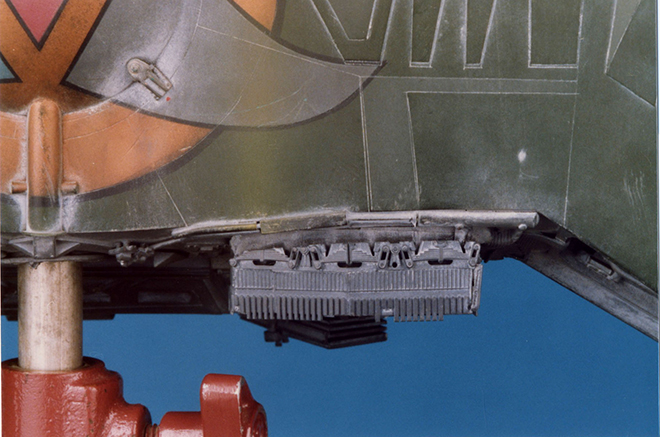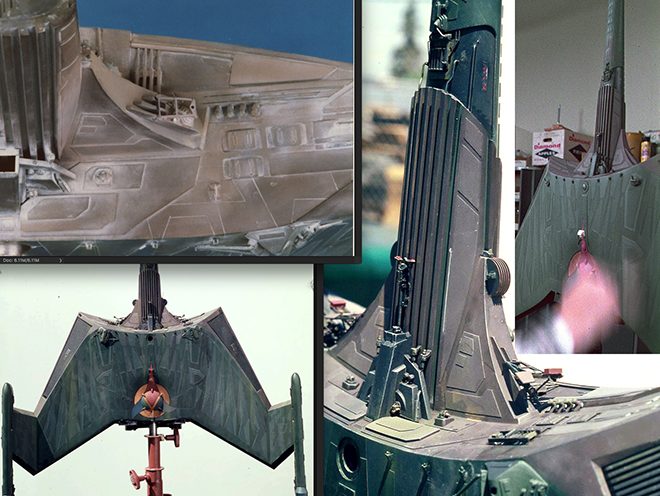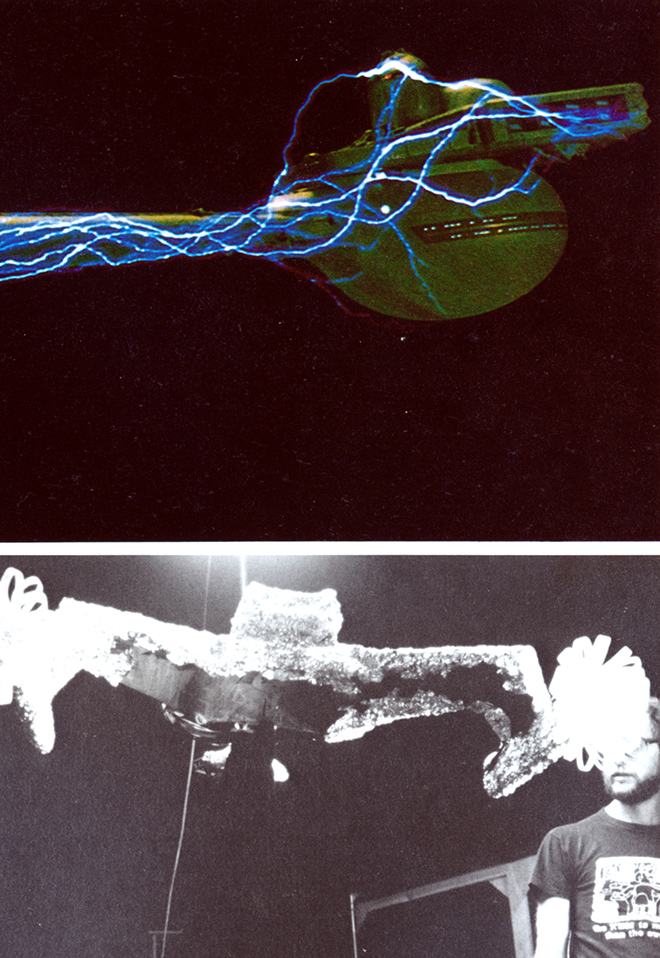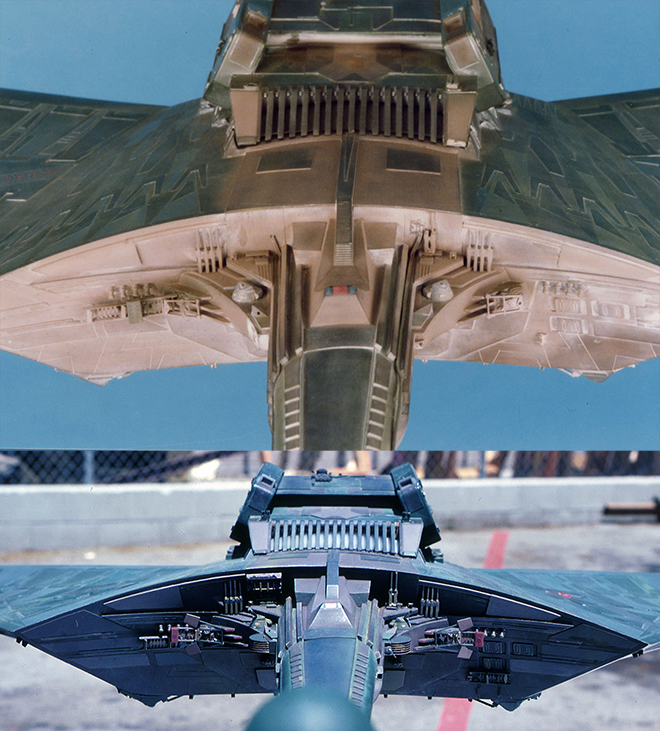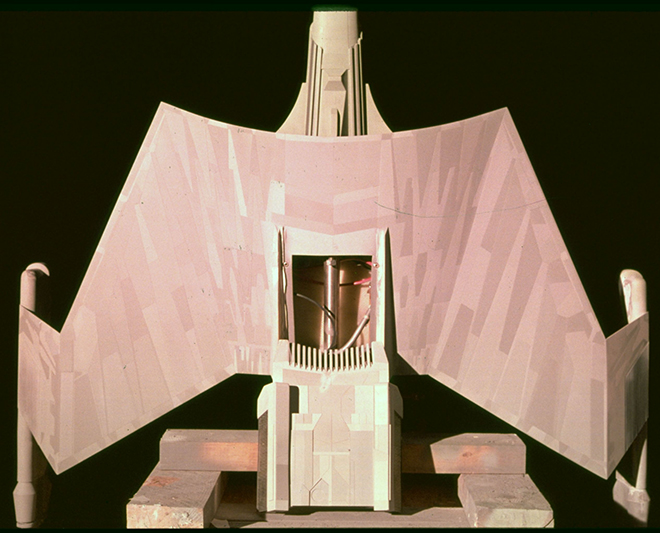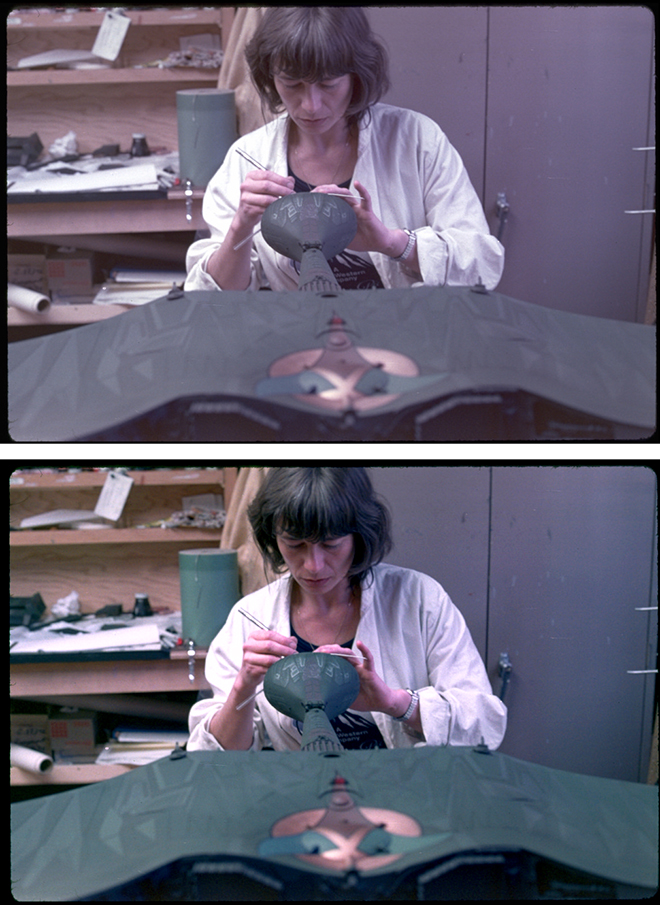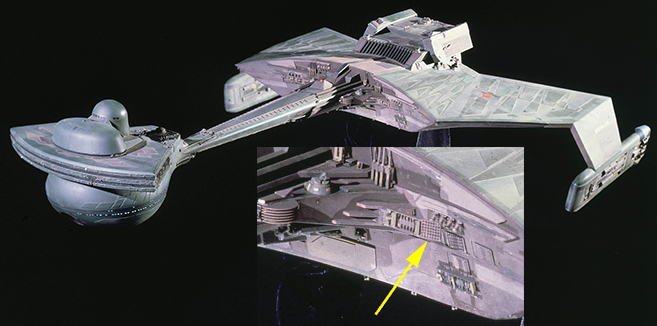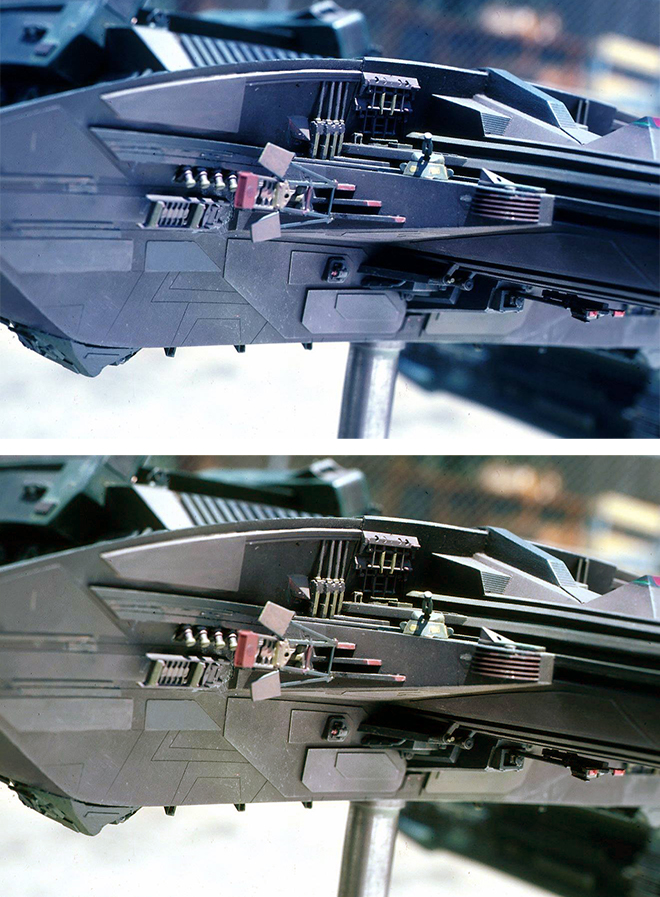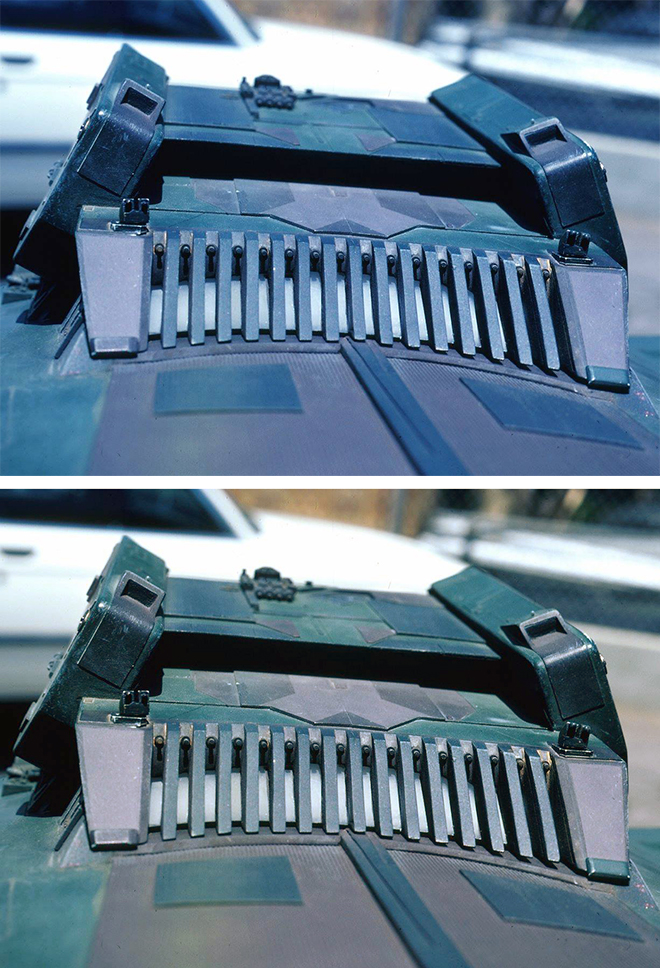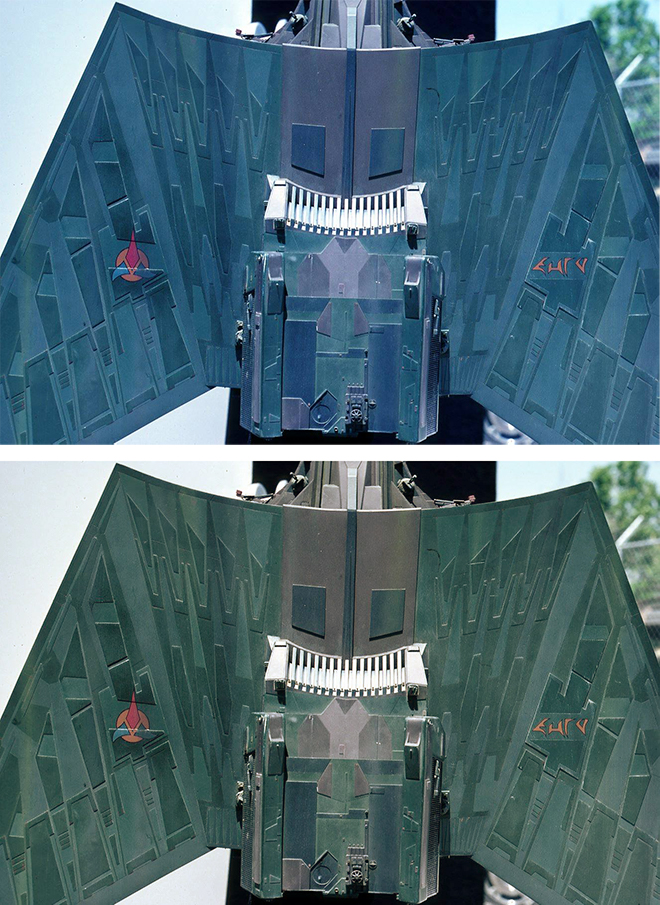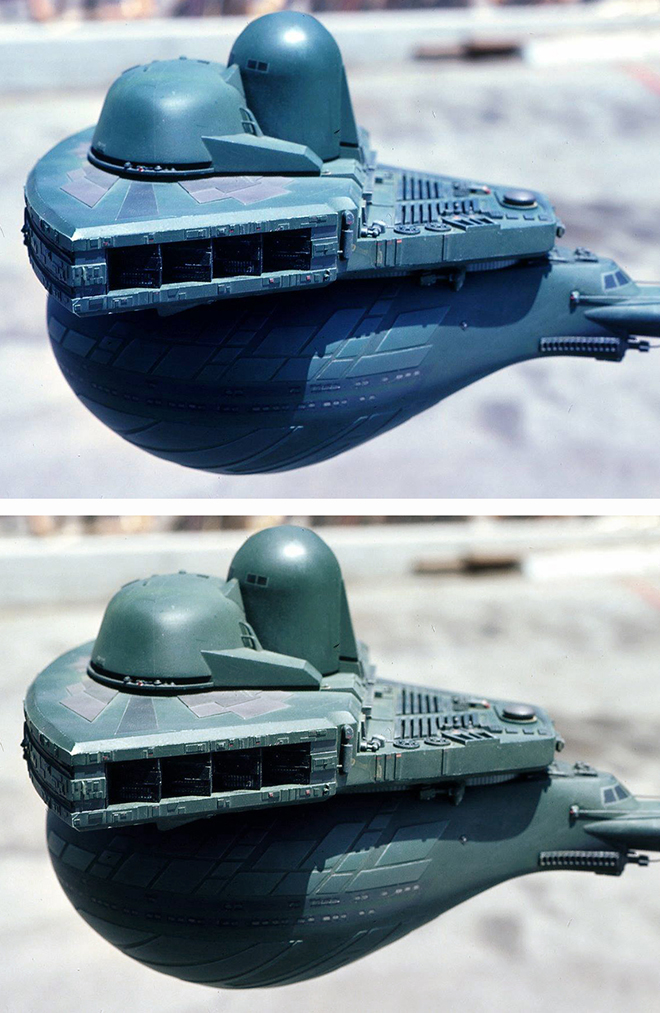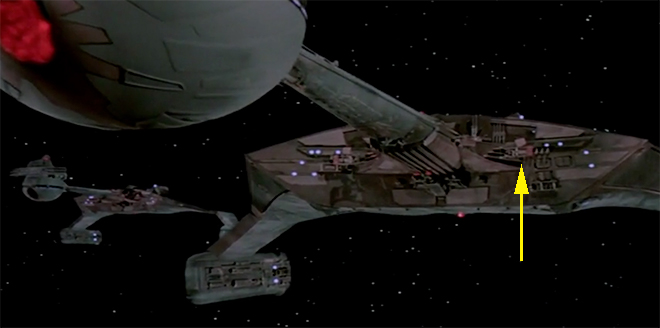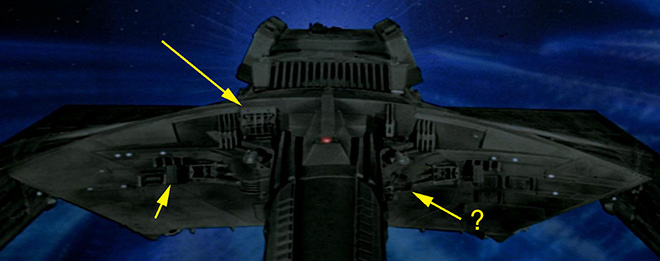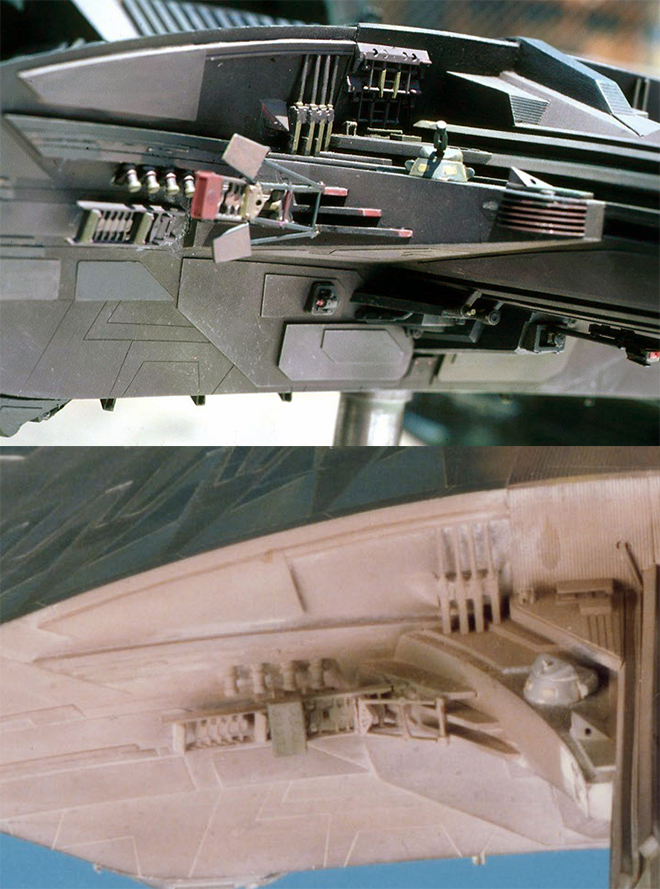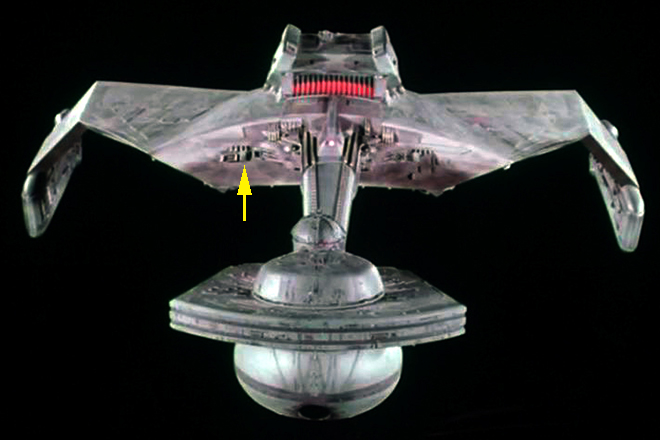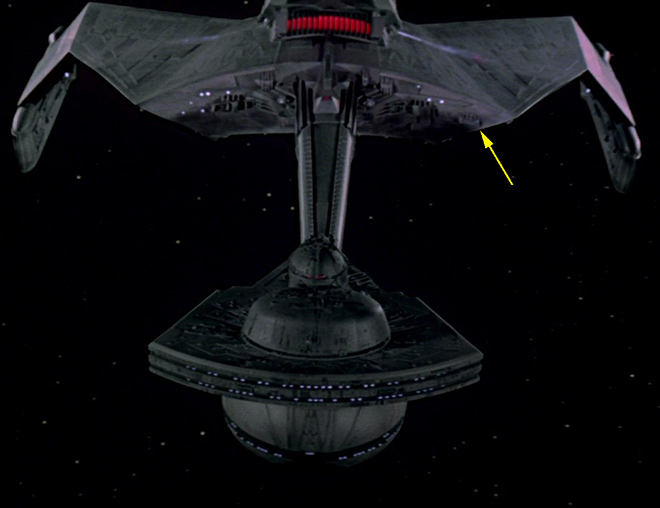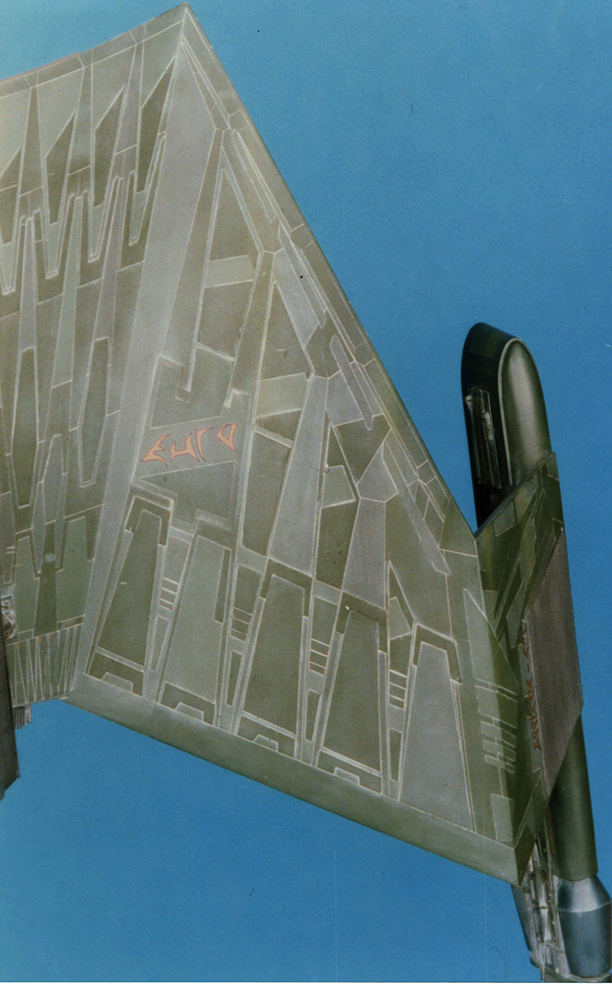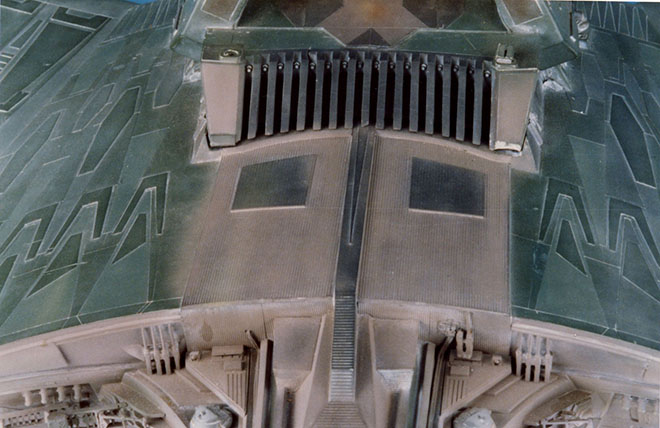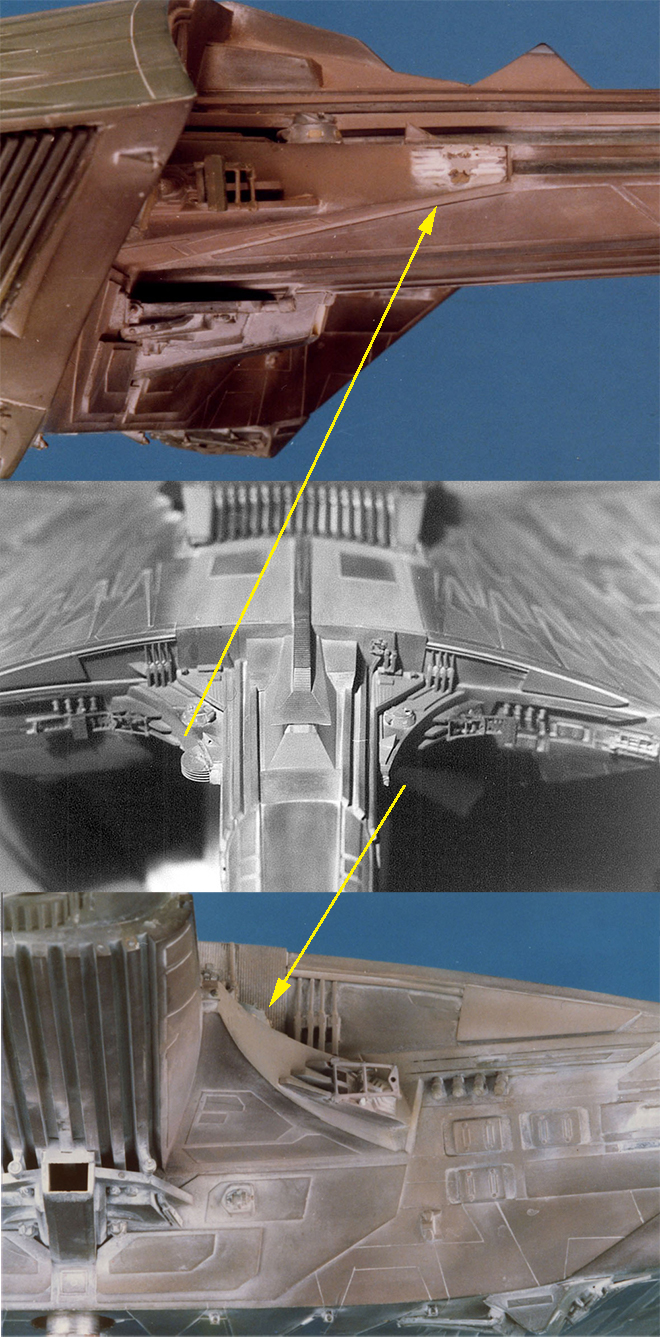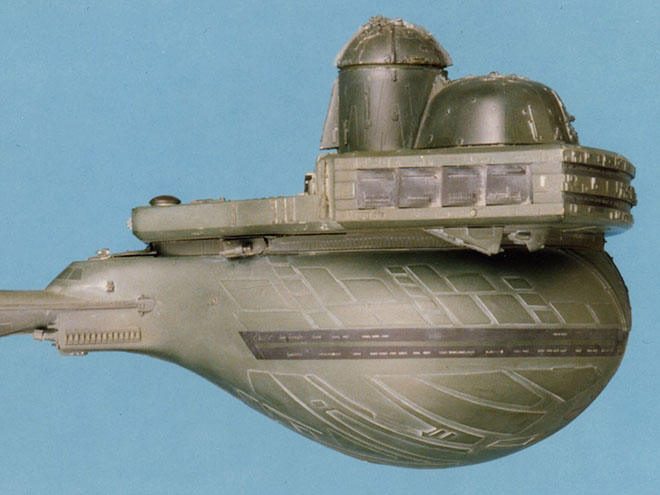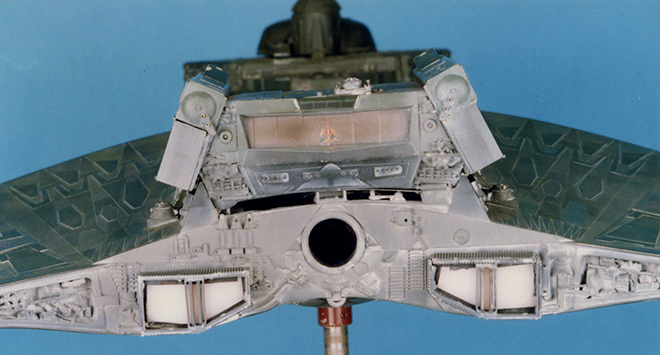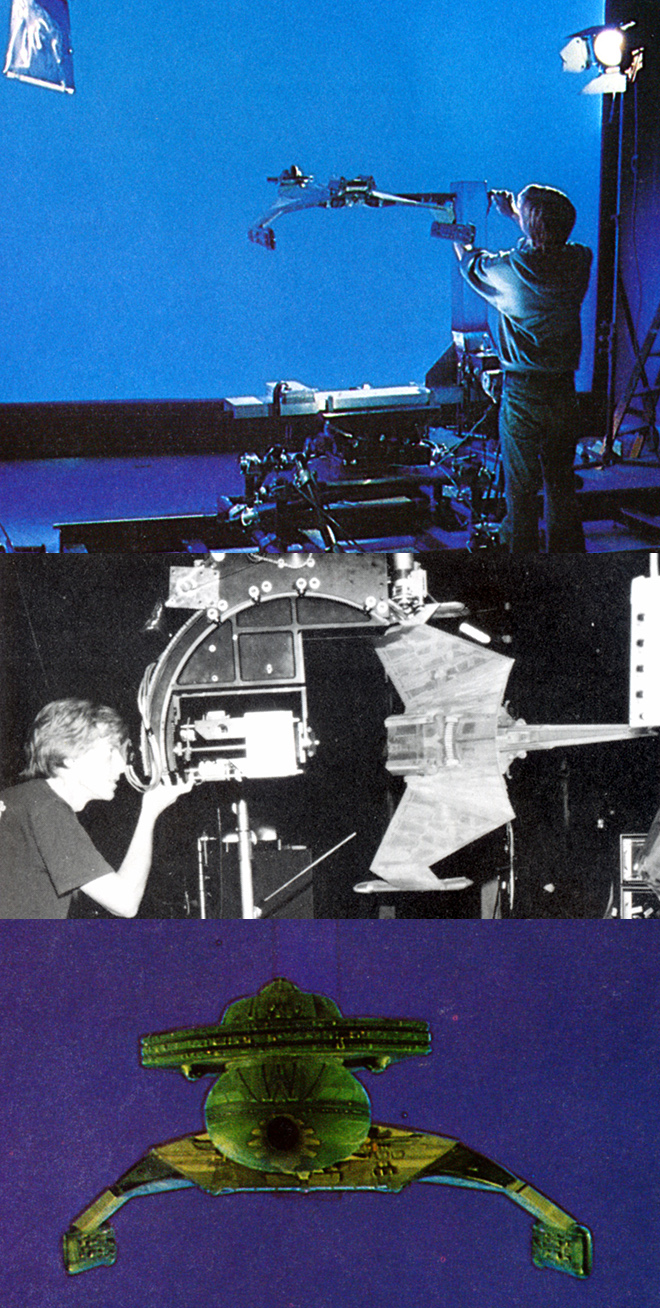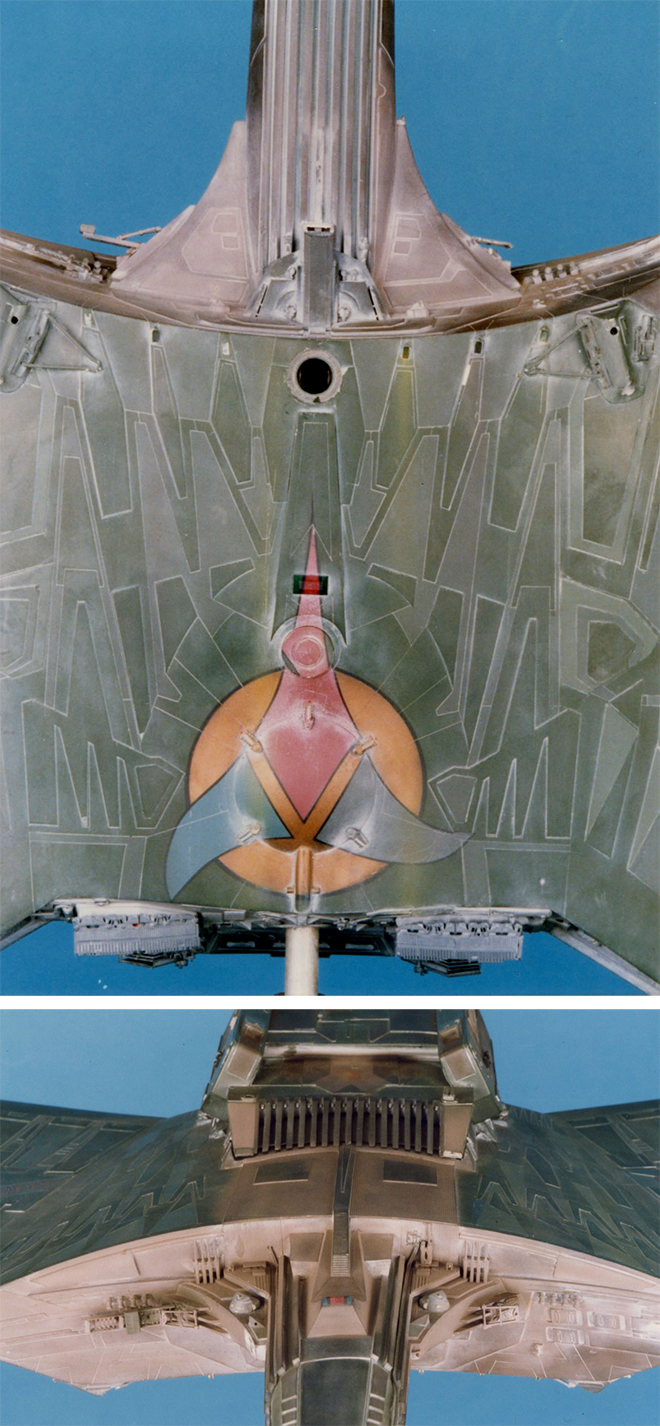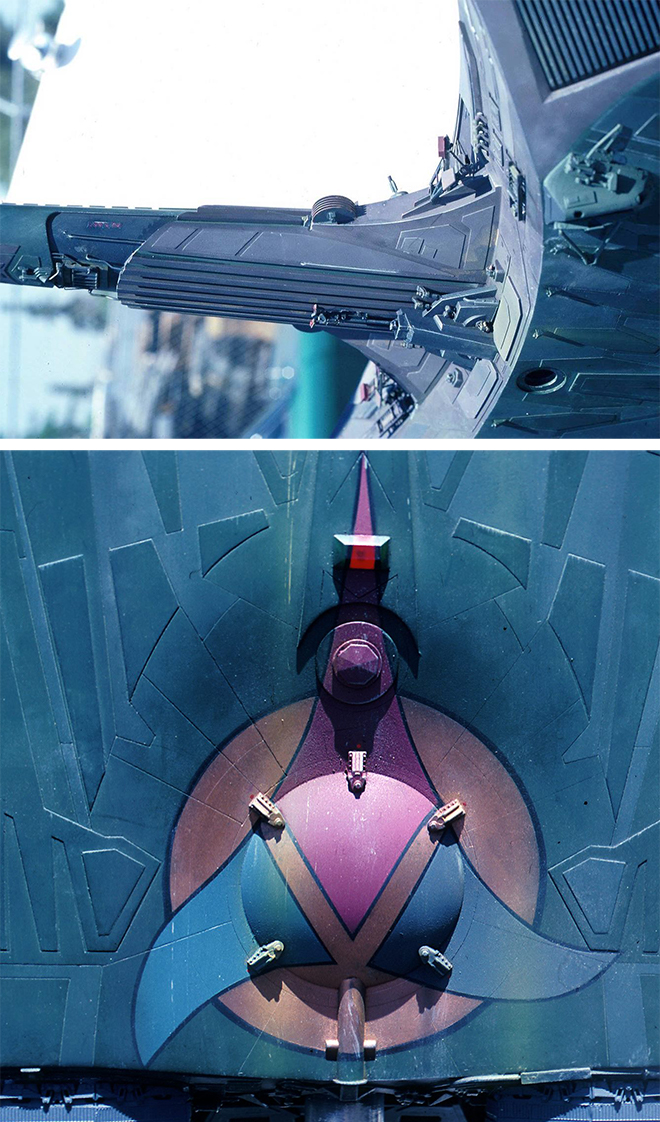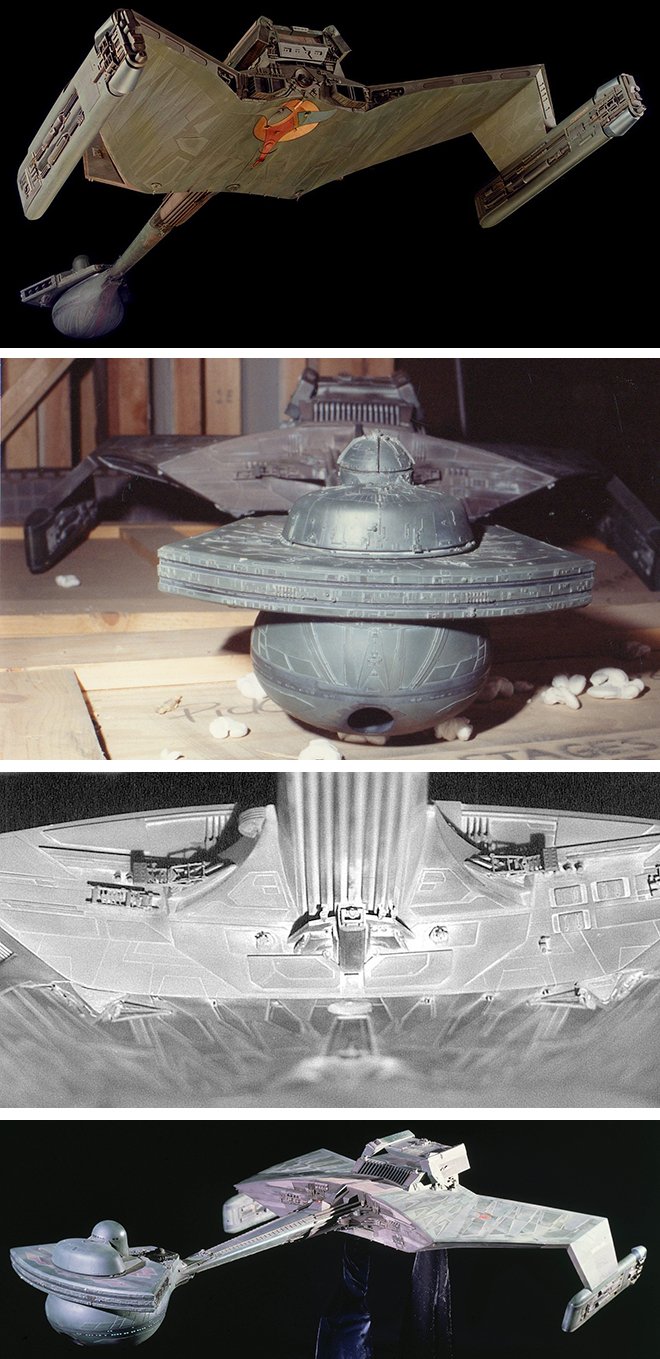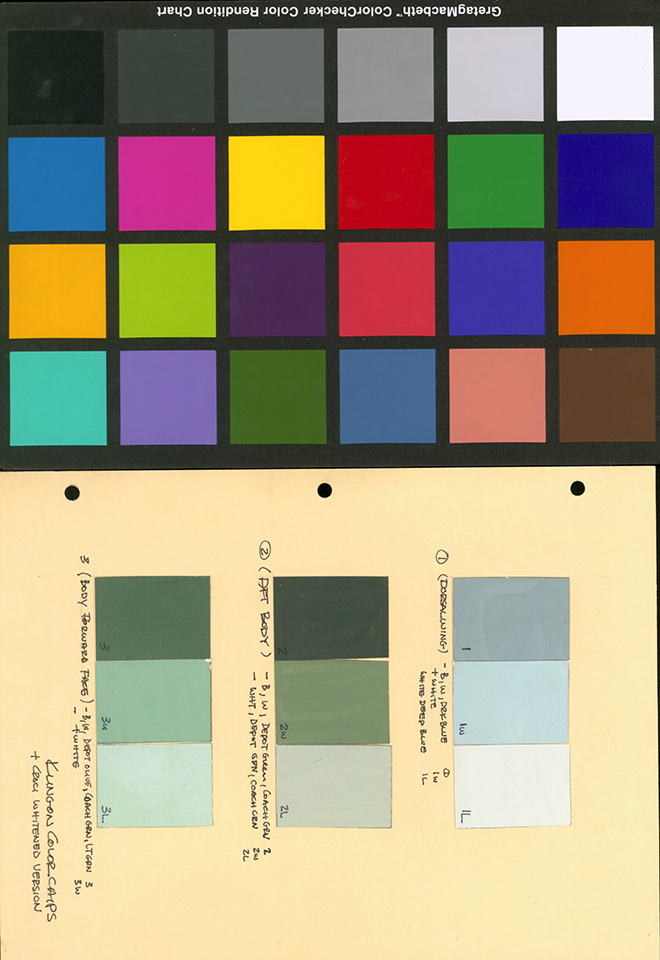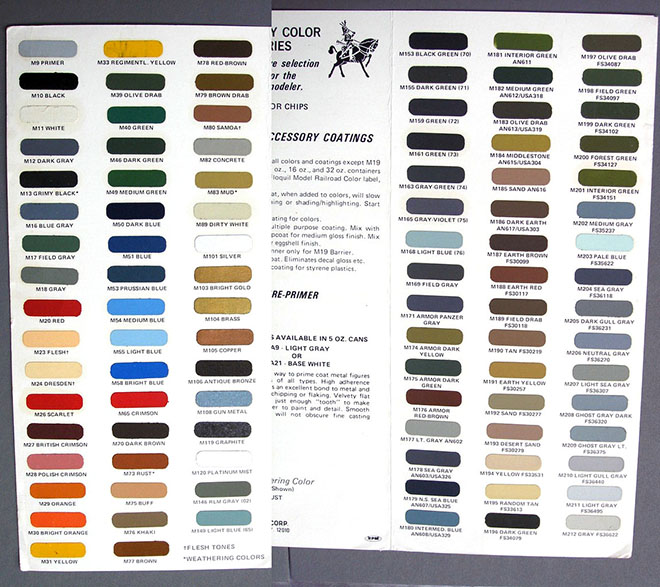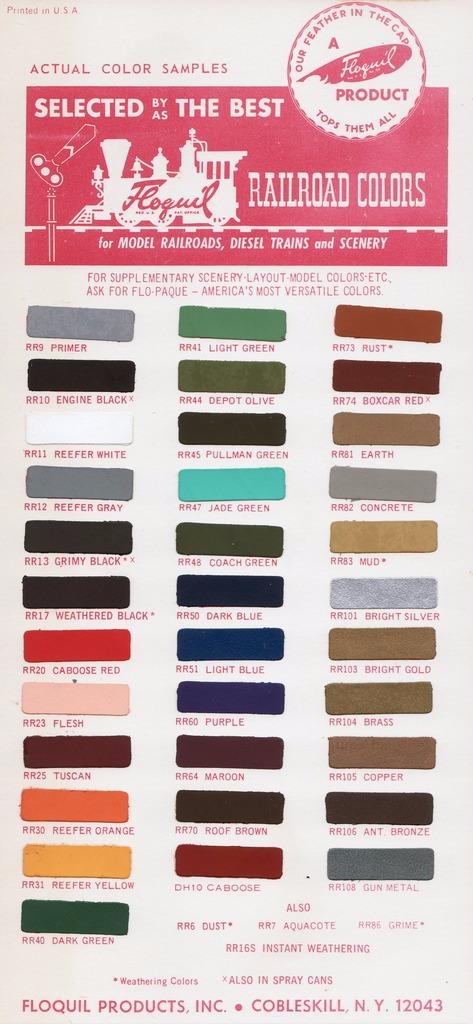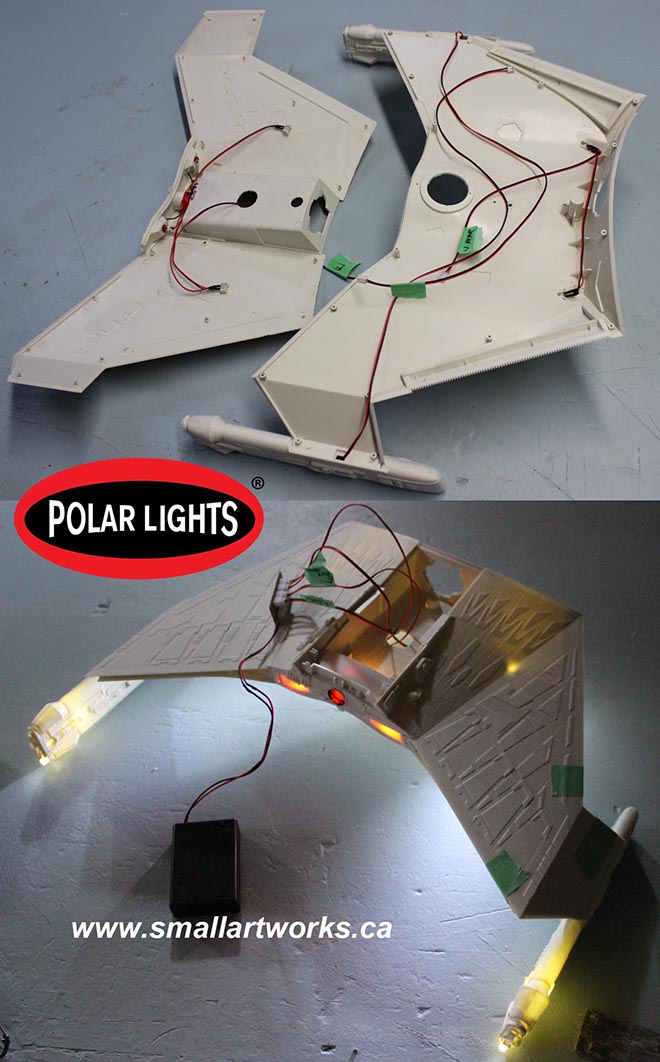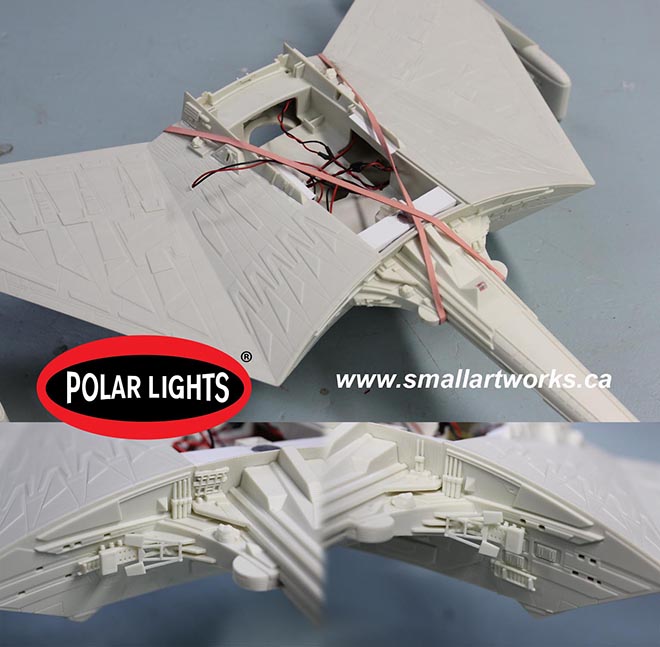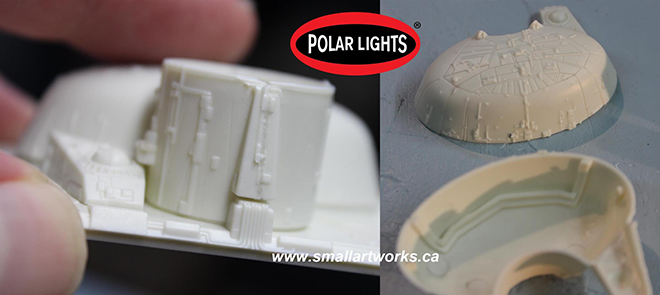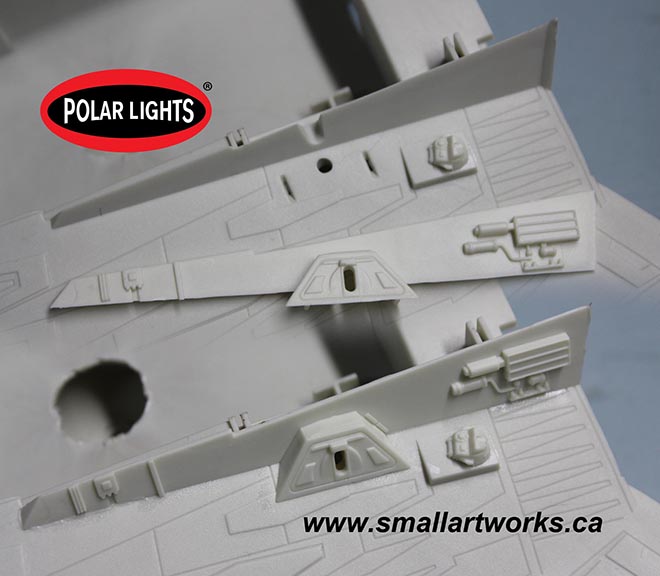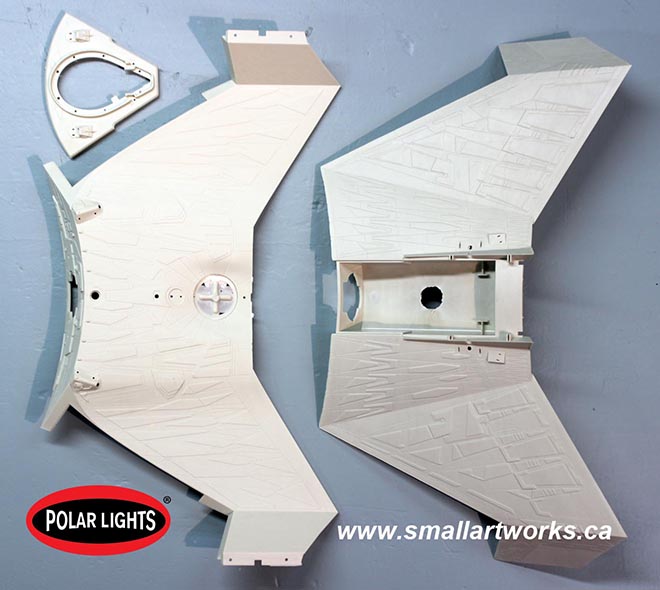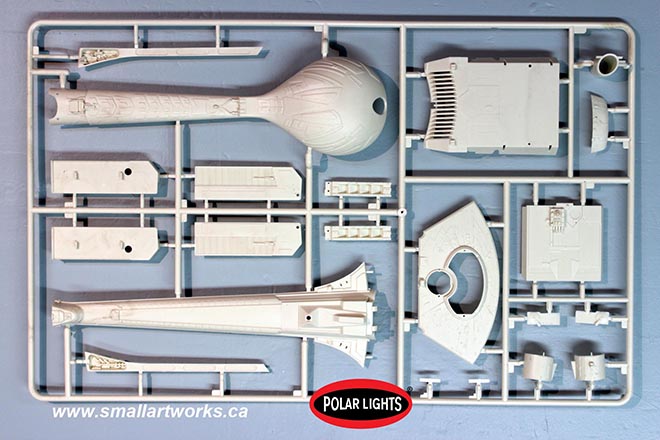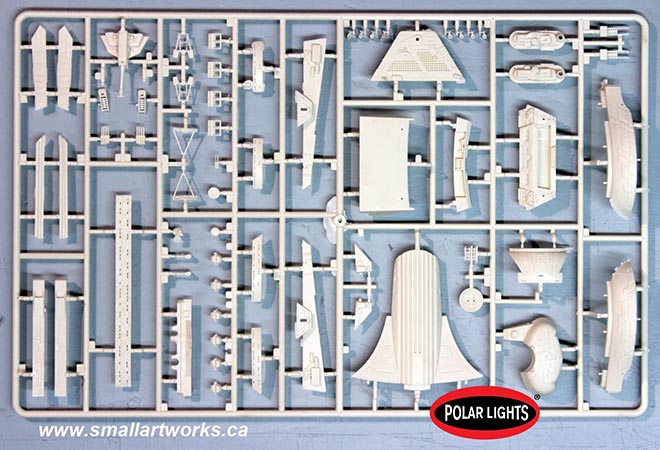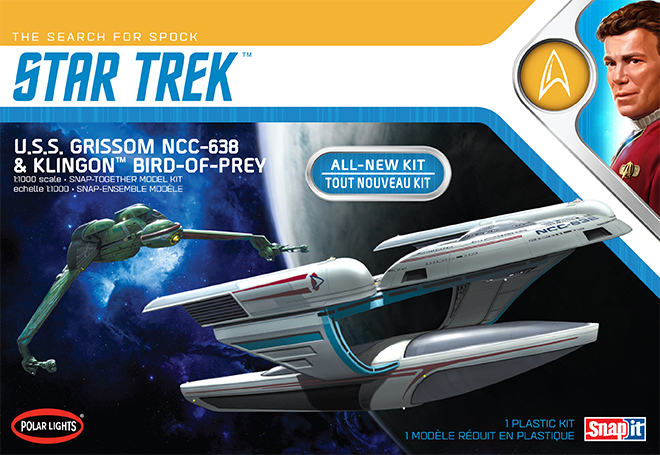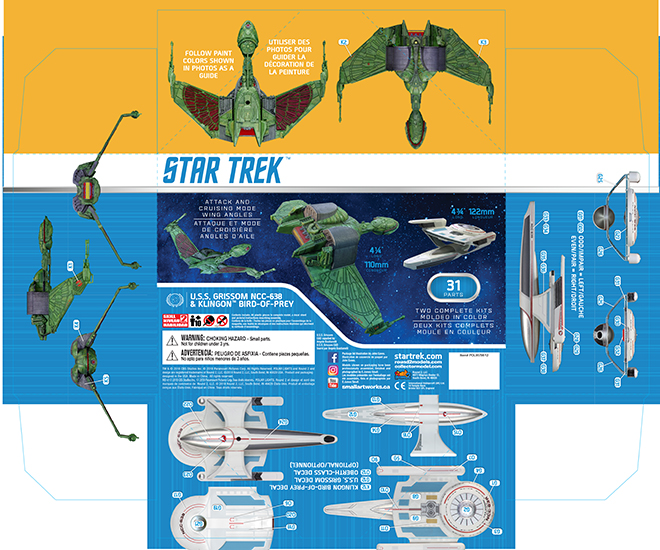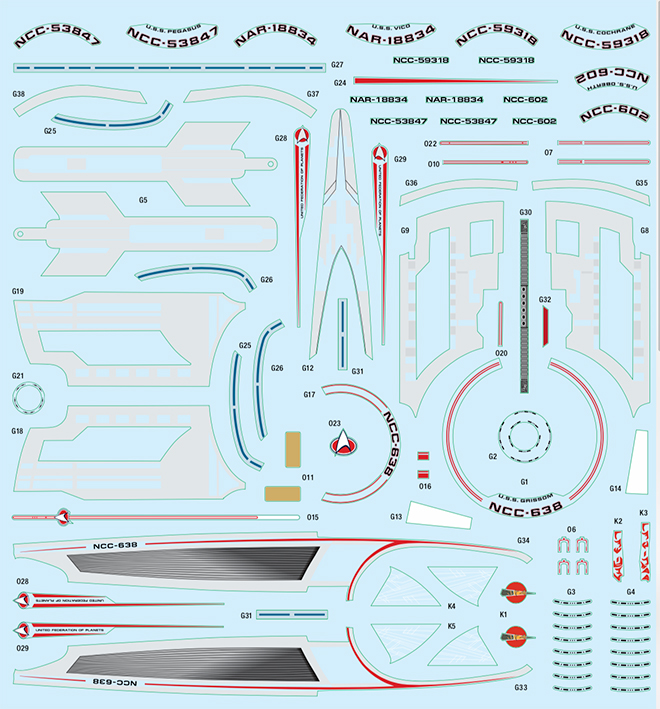Polar Lights Model Kits: K’t’inga… the colors, man… the colors… (Pt. 3)
Not to get confused with our buildup series from Jim Small, Jamie Hood has returned to share his research into the paint colors of the Klingon K’t’inga filming miniature featured in STAR TREK: The Motion Picture. Here is the third of three parts…
So getting back to the solid data we have in that scan of swatches. You’ll notice that the written notes suggest different color sets were used in different areas of the model.
This may have truly been the case before the bridge details were added, and further evidence shows most of the head was probably repainted. So we have to ignore or at least downplay those colors. The lightest tones also seemed too light compared to all of the photos. Btw, we’ll rely on the Bill George photos for referencing the greens…
but we will rely more on the Apogee pics for the neutrals.
So we are rolling with the idea that we’ll use two dark greens on the swatch page as the base tones in the photos seem less different value-wise than they do temperature-wise, then use the swatch marked 2w as the lighter tone. I took a quality print out of this swatch page to our local Lowes and chose Sherwin Williams sheet #325A to communicate the colors to Jim for our buildup. It is a neutral (It leans neither “cool-blue” nor “warm-yellow”),soft (not too bright) green. It is very much a “leaf green”. (If you want a slightly yellower green, the SW #324A card will get you there.)
Here are a few model paints I picked up to see if anything happened to match. Some of these colors get us in the neighborhood, but may need to be combined or lightened. The Sea Blue goes on the rear end of the nacelles.
I mentioned that John Goodson had identified a couple colors through the Smithsonian data base. He described the results as such “the base color is Benjamin Moore, Topsoil- CC – 692, the darker accent color is Benjamin Moore Blacktop – 2135 – 10.” So after googling the colors, I was baffled… (I also attained swatches from the store. Ironically, one color was only available in Canada…) Neither looked like anything I was seeing in photos and neither was close to the main greens or neutrals. Based on all gathered reference, both seemed way too dark to have been used on the miniature.
When I asked if it was possible these were the neutral tones, he described the area he took the scan from as “the readings were taken from an engine piece so it’s only the greens not the brown.”
(Side note: I just re-discovered this shot of the nacelle which was likely part of the outdoor photo series. Note the small specs of red on the pylon and nacelle. There were A LOT of these scattered around. A few still remain on the face of the cobra head in the Bill George photos if you look for them. Go back to the images from Cinefex that I showed in part 1. You can see more of them there. They are even too small to include on the decal sheet, but a touch of paint from a fine brush might be needed by purists that pay that close of attention.)
I determined that the darkest neutral we see in the center of the nacelles may have been in the neighborhood. Also going back to the flyover view of the model supplied by Andy Probert…
we see that the entirety of the back of the ship was a dark neutral. Jim and I decided (yesterday) to settle on a “light black” for this color. The kit will be injected in this color and it is close to the Blacktop color match. Besides being a nice dark surface to start with from a painting standpoint, it might also help with light leaks. It has been determined that this dark neutral was used everywhere I had perceived as the dark blue in the Apogee pics. (reflected light from the clear blue sky…?) This color is also used for the bands around the windows on the head.
The green shades all show plenty of variation as if each shade was blended into the others, and in a few cases we pick up on darker green tones especially on the head and engineering area. Chromium oxide paint supplies a few distinguishing streaks of green/mustard yellow over everything. This is apparent in both of the photo surveys. There seems to more weathering streaks on the bottom that can be perceived on top.
Which leads us to that pesky neutral tone. We have to ignore the tan mess that we see in the Bill George pics, but can we rely on it for color temperature? (the “tan” is new, but how close was that to the underlying color?) We have to weigh the look of the color in some pics against how it looks in others. The early Apogee photos look close to that early pic of Andy Probert painting the weathering. It looks more like a gray, but possibly a warm gray.
However, the early overhead/rear shot makes it look reddish like a deep mauve. (shown here with a touch of color correction)
“Mauve” can have varying degrees of potency. Sometimes it can look like a very gray pink or a desaturated reddish or purplish brown. At a certain point, you just need to make a call… and then change your mind… then change it again… In the end, I decided to compare the amount of data (images) leaning each direction and followed the one we had more of which landed us on the mauve track. To achieve this in a practical way will be a matter of lightening Burnt Sienna model paint. Tone it down with gray to taste. Or if you like the less colorful option, start with Umber model paint and lighten it. At this moment, we haven’t nailed down the exact formulas, but we know what we are aiming for. Here are a selection of paint chips I picked up to send to Jim. I was first going to have him target the range shown on the left, but in the end we decided to use something closer lightened tones of the swatch on the right. (this scan comes across de-saturated compared to the real chips)
If someone wants to make some suggestions… If you have an extensive Floquil paint collection and you think you can decipher which colors were used, speak up fast. Maybe we can take your suggestion into account for the kit.
Oh! And that metallic orange… Model Master turn signal amber over white (because it is translucent). But you’ll only need that to touch up a couple details. We’ll be using that to match a metallic ink color on the decals…
So… yeah…whew… that’s it. Or at least everything I can articulate in any kind of organized way. I’m sure your mileage may vary. Do with this info as you will. At least use it as a reasoning for what we will specify in the kit.
Polar Lights Model Kits: K’t’inga… the colors, man… the colors… (Pt. 2)
Not to get confused with our buildup series from Jim Small, Jamie Hood has returned to share his research into the paint colors of the Klingon K’t’inga filming miniature featured in STAR TREK: The Motion Picture. Here is the second of three parts…
If you take screen caps of every appearance of the ship as it appears in ST:TMP (like I have…) and study/compare them, you will come to notice a few details change. These changes help us track the shooting order. The first shot of we see of the ship on screen was not the scene that was filmed first. I’m no special effects wizard, but as I understand it, a given appearance of a model on screen is actually filmed several times to create matte effects that when combined make us believe a space ship is flying through a remote galaxy. For part of this, the ship itself needs to be covered up. Consultant Charles Adams shared how the story he heard was that in some cases the ship had to be wrapped in aluminum foil for some of these passes. (One of the images from Cinefex #2 shows the ship in this very state.)
When the foil was peeled off, some of the fragile details came off the model. In some cases they were replaced… or misplaced… or lost along the way. What we have come to discover is that portions of the model were also repainted DURING filming. That is one of the reasons the Bill George photo survey looks different from the Michael Middleton survey.
We might have assumed the repainting came when the last minute details were added after the model was handed off to Apogee. I’ll present my case for the repaint during filming theory as we go. So the best way to walk us through this is by formulating a chronological history of the model and point out what changed along the way.
Images of the “Phase II” Klingon Battle Cruiser exist. I am not clear about whether that model eventually morphed into the K’t’inga filming miniature or not. It does seem to have some distinctive similatiries that lead us to believe they might be one in the same.
These are the earliest clear photos we have of the miniature as it was being painted. (I will be showing the original images as found next to color balanced versions. If you want to know what my system was for correcting color balance in Adobe Photoshop let me know in the comments. I can’t take the credit. Youtube is the best instructor I can find for the money.)
We see a deep Kelly green used for the primary color. It has a matte finish at this stage. Lighter colored panels might be mistaken for light playing against them leading you to believe it might all be one color, but after studying all of the reference I have determined that there were three primary shades of green. Some areas of the neck are a dark neutral. Determining exactly what color or family of colors this is becomes one of the biggest challenges. The scan of swatches we do have does not show the neutral tones. Are the smaller panels in these areas a lighter neutral or are they greens? And did this neutral tone survive to filming? The color doesn’t seem as highly pigmented as we will find in later photos. Note that the orange of the Klingon symbol is metallic. This isn’t the only spot this metallic orange was used.
I hinted that I thought the model might have been completely repainted at some point. I’ll pause here to say that I don’t think that is the case. I think all of the green tones we see here stayed in place. Were they weathered over? Sure. Were the neutral tones repainted before filming? I think it comes across poorly in the Probert photo, but I think what is there stayed there… for a while at least. Further to this theory, if the ship were repainted in whole I would have to ask “why?” Considering the time and expense that would incur, what would be the value to repaint all of the panels, but in just slightly different shades? These were people making a film on a budget and deadline. If the color differences were more substantial, I could get onboard with the idea.
Next we have a couple images of the ship in its delivered form… well, almost as one small detail did change on the neck between this and the photo set taken at Apogee.
However, this one confuses us as to the true color used for that pesky neutral tone. The lighting gives it a purplish tone, while the overhead shot makes it look like a reddish brown. We don’t know for a fact that these two images were taken at the same time, but given the quality, setting and nature of the shots, that is my assumption. Also note we can pick up on some color variation on the raised panels on the head bulb.
Next we have the survey taken outside by Michael Middleton. A few of the overall views were relatively balanced.
Adjusting the color balance on the rest significantly steps greens much closer to the Bill George photo set. The neutral tones become much warmer and look less like “steel” gray (even though I have constantly had to fight my personal bias that that would make a better looking model IMO). It could be described as a warm gray or “French” gray.
Be sure to note the details on the sides of the neck. There are two orange-ish “fan” shapes and a noticeable red box form there.
It seems that there are some spots of dark blue on the engineering housing and along the center of the neck.
Note both the Klingon symbol and the registry on top of the ship incorporate that same metallic orange used on the bottom.
We can also see that the raised panels on the head bulb were indeed a lighter shade of green.
I have not seen a “pure” photo of the ship as it appeared on the first day of filming. From the outdoor photo set, we go to the film and what we can see on screen. Ignoring how it looked chronologically on film, I will walk through the chronology of the photography instead.
In this flyby sequence, we should note those “flag” details I mentioned earlier. The lower flag was removed from both sides prior to filming. The color of the ship is a soft green and the neutrals look…mauve… is the best color description. Mauve is a pinkish neutral tone that is achieved when red, blue and yellow are mixed. It isn’t “gray” and it isn’t “brown”. It is a hard color to describe.
This shot was flopped in the film. (corrected here) The color looks significantly different. The bulkhead seems to be green now, but it was not repainted green. The fact it looks green is a camera trick, but it WAS in fact painted over.
Note the presence of the detail to the upper starboard side of the neck on the bulkhead. This part can be seen very clearly in the outdoor photo survey and has been identified as a rail gun model kit part. It is tough to detect if one notable detail is missing on the port side of the neck, but more on that later. (Let’s assume it is missing though) The red boxes look just as green and the upper flags that had been present before have broken off. Don’t be fooled. The red boxes we saw in earlier pics were not repainted. They were replaced altogether, and the new ones were green. Proof of which can be found in the following images. (I’ve seen another angle of the ship at this stage that makes this fact more apparent.)
Oddly enough, this behind the scenes photo was not the same shot used on screen in this scene…
Because we can note the rail gun part has moved to the port side of the bulkhead. It had fallen off the model and was placed back in the incorrect spot. Note in the close-up neck comparison above that there is no trace of the part in the later photo.
Now we flash forward to the Bill George photos taken when the miniature was pulled out of mothballs for STVI.
Ignoring the “white stuff” we see that the overall color and panel color variations we saw on the bulkhead in the Apogee photo set has been “tan-washed” in that it has been given a “whitewash” of tan paint which can be seen in the comparison photo back at the top of this article. It seems to have been applied with little precision as we see over spray here and there where it was sprayed on other details on the engineering area.
I noted that a noticeable detail may have been missing a couple steps back. This would have been the half-moon detail on the port side of the neck. By the time this photo set was taken this detail was missing from both sides, but note the starboard one fell off after long after filming (maybe when it was uncrated?), leaving a white mark. The spot where it had gone missing on the other side was overpainted with the tan. This is what leads me to believe this area was (hastily) repainted during filming.
The dark blue I had mentioned on the neck in the Apogee pics looks more neutral now. Also note that the panels on the bulb are no longer lighter green. I am led to believe the lighter shades were done away with when the bridge details were added before filming. In the camera-scraping fly-by, we don’t perceive any lighter panels.
Also note that the entirety of the rear end has been overpainted for screen. This seems like it could just be a gray primer as it doesn’t appear “tan” in any of the photos.
Hopefully, you’ve stuck with me through the story thus far. With all this in mind, it was my task to determine what particular green shades to specify, what neutral tone is correct and how many shades were used and to what extent were “extra” colors used to weather the model. The toughest nut to crack in all of this is determining with some certainty what color was used on the neck and bulkhead. Did the color in the Andy Probert photo last to filming? Is the way we perceive the color in that photo the reality or do we need to ignore the few instances where it looks gray and call it a light brown or mauve? Do I have to decide…?
(to be concluded…)
Polar Lights Model Kits: K’t’inga… the colors, man… the colors… (Pt. 1)
Not to get confused with our buildup series from Jim Small, Jamie Hood has returned to share his research into the paint colors of the Klingon K’t’inga filming miniature featured in STAR TREK: The Motion Picture. Here is the first of three parts…
Who remembers this from a few years back…?
The world cracked in half trying to decipher the real color of this dress. Was it blue and black or white and gold…? (I guessed wrong, but who cares?) I have spent the better part of the last six months studying a similar conundrum in the paint guide for our upcoming 1:350 scale STAR TREK Klingon K’t’inga model kit. The goal is to supply a paint guide that would represent the look of the filming miniature on its first day on set. Why do we have to get that specific? Well, because changes were made to the miniature immediately before, during and after filming. Therefore, the way it looked the day it was first filmed is most likely the way it was intended to be. This story is a long and winding one, but I’ve learned too much not to share. Besides, I fear that without giving this complete explanation we will get letters about how we got it wrong. The truth is we can’t know exactly what it looked like that day AND no one says a modeler HAS to paint his model to match. You do you. Paint it however you want, but the decoration notes in the kit will be our best advice to this end. I’ve looked at this thing every which way, and though I am confident on the direction we will supply, I just changed my mind about some of these colors again yesterday. Besides determining the design of the small clump of detail that sits on top of the bridge dome, figuring out this color situation has been one of the biggest time sinks of this whole project for me. I’ve spent days (weeks) on both…
Let’s start with what we have to work with. Some of it you may be well aware of, some bits have just been revealed as our team has offered their best evidence for the paint colors that were actually used on the model. I’ll start with what we’ve been aware of for the longest time.
STAR TREK : The Motion Picture – The advent of HD makes it easier than ever to get a decent look at the ship in its appearances on screen although the color of the model was very washed out in some of its appearances. It isn’t the best we have, but it will become apparent how much it offers as I go. Photoshop helps too. It can punch up colors, adjust contrast and even sharpen images. It can actually pull hidden details out of shadows in some cases.
Cinefex 1 & 2 – These classic issues featured behind the scenes info on the effects process that shed a little light on how the model was handled.
Bill George Photo Survey – A few years back FX production artist, Bill George, posted the series of photos he took of the miniature when it was uncrated for the ST6 redressing. I have had a chance to get further info directly from Bill as I’ve been studying the model. He did a great job IMO of photographing the model, but he stated they weren’t taken under the most ideal of situations. Shooting in tight quarters made the color wash out in some images. He said the color temperature of the images matches his recollection of the real model and this statement stood up when I took the step of checking the color balance in Adobe Photoshop. One mystery remains about the model as we see it in his photos though. You will notice a white substance that clings to the panel lines and other details on the model. Some might think it is dust that settled in from storage, but dust wouldn’t have settled just as much into the bottom of the model as it would to the top. This white substance is evenly distributed over the model. Bill said that it wasn’t powdery, but would come off when touched. The best theory we have about this was that it probably had to do with some of the “lightning” effects shown when the ships were destroyed by V’Ger. We have all stared at these great photos for so long, we are used to it and we see it as weathering. It really ties the whole ship together. But if it was used for special effects, was it there the first day of shooting? My working conclusion is “no”.
Michael Middleton Photo Survey – This set of pics was taken outdoors and in one case has an Apogee logo on them. (As I understand it, Magicam built the model and Apogee filmed it.) It is immediately apparent that the model was modified by Apogee after this survey, because details were added to the bridge dome including lights. The greater mystery was what more was modified after this set of photos was taken? Some of these pics have been floating around for a while, but they were low res and the color temperature seemed significantly different than the Bill George series. Trek Production Designer, John Eaves, recently shared high res versions of these images and more. However, they all had the same color temperature problem as the low res versions. These higher res images were released pretty late in the game relative to developing the kit. I wish we had them earlier, but they helped check our work and they also helped determine our color research once the color balance was corrected.
Various other photos of the miniature – These range from a lower rear shot that had been shared online by one of the guys that helped design the ship, Andy Probert. We also found an uncredited photo of the ship literally sitting on its crate after being taken out of storage. There is also a survey of black and white photos. They are relatively low res and they hold little value in determining color. I have been shown a few images that couldn’t be shared (Hey, this is sci-fi modeling… These things happen), but I think I can work around them and still make my point.
“Real” paint swatches – This is the latest and greatest! This was shared by Gene Kozicki who was working with Virgil Moreno’s estate. This is a scan Gene took from the original swatch card. Although it does not show every color used on the ship, it provides notes on a few specific model paints that were used. This lined up with additional information from Paul Newitt that Russ Simpson had brought his own full rack of Floquil paints to use on the miniature. In addition to this, Bill George received a couple paint matches from John Goodson who had run paint scans through the Smithsonian Institution’s database like they did on the ST:TOS U.S.S. Enterprise restoration. Although those results were a bit head-scratching, I think I know how and where they were used. More on these as we go.
In the beginning of my study, I had to consider the possibility that the model may have been completely repainted at some point because the color in the oldest photos looked nothing like the color in the newest photos. But none of the reference photos we have were native digital files or even scans from slides or negatives, but scans of prints. In some cases, old-school photograph color integrity degrades. The original photos (or negatives even) could have color shifted significantly in some cases. So, was it repainted or was it just bad color balance in the reference? “Real” paint swatches helped, but they didn’t solve all the mysteries…
More to come…
Polar Lights Models: Klingon K’t’inga buildup process Pt.5
Continuing our series of guest blogs covering our brand-new STAR TREK: The Motion Picture 1:350 Klingon K’t’inga model kit…
K’tinga Build Part F’ORE!!! Watch it!
Painting is (VERY) Messy.
James Small, www.smallartworks.ca
Okay folks, this next bit is gonna be messy, especially to the rivet counters out there. That’s OK cuz I’m doing this for the box art and I’m still confused. Why? Because understanding colour is one of the most difficult things to figure out when building a replica model. Many blogs, posts, essays and maybe even books have been written that “prove” proper colours of various models. Some are right, some are wrong. When it comes right down to it, the only thing that matters is whether you like the finished model or not when you build and paint it using your own interpretation. In the case of the K’Tinga, a lot of interpretation is required because it is quite literally (and for you grammar Nazis out there… of which I’m one… the word literally is used correctly here) impossible at this point in history to prove exactly which colours were really used on the original filming miniature of the ship as you see on screen, because other than some rather limiting photos, no absolute record of the actual colours exist. For example, when you watch the movie, the colours don’t look anything like those that were actually applied to the model. Various lighting techniques, colour values on film and blue-screen photography combined with film duplication all have massive effects on what the models really look like between stage and theatre screen.
Jamie will (at some point) follow this with a write up of the extensive research he did to try to figure out the correct colours to paint the model. The model you will eventually see on the box art and publicity pix both here and on the SAW page will be the results of his heroic research based on extensive photographic colour correction and information supplied by some of the original model makers who worked on the VFX miniature.
However, you must remember that in the case of this model, the ultimate result is what YOU the builder thinks looks right in the end. I repeat myself when I say that since it is IMPOSSIBLE to know what the original colours were, everything is open to personal interpretation and preference.
OK? Got it? Then here we go. The photos may seem somewhat incoherent, but then, it’s messy, and the nature of the way I work doesn’t necessarily lend itself to structured photos. I’m afraid you’re just gonna have to deal with that.
I began by spraying the model (after strategic masking) with Krylon grey primer. This primer is dense enough to provide adequate light blocking but multiple applications were necessary in some areas. Nooks and crannies are more problematic to fill in. Then I mixed up some colours using the cans I have available. I am usually limited to what local hardware stores sell as the nearest hobby shops are a few hours’ drive away and I’ll be damned if I spend $45 on gas to buy a $10 per tiny jar of hobby paint that doesn’t necessarily match anyway. One of the things one must accomplish with model making when you live in rural areas is to play with the cards you’re dealt, you know? Spray cans cost a fortune up here but they are still the lowest cost alternative. I’m showing you in the picture some of the colours that I am using, but that’s not written in stone either. Jamie will provide information on more universally understood colour selections.
Here’s a hint: Mask all areas you want light to shine through (obviously) and then spray the model overall with the grey primer. Then when done, hook up the lights and turn them on (in total darkness) to find light leaks. Then, put primer into your airbrush and spray it into the light leaking areas when you have the model’s lights on and can see the light leaks in the dark. In other words, you will be painting in pitch black. That’s the best way to find and seal up light leaks.
After the light leaks were sealed, I mixed up some paint and sprayed the overall hull colour the darkest of the three greens that Jamie figured out which is the overall colour of the ship. Was this a mistake or the right way to do it? Well, just like you, I’ll find that out in the next installment of….
“Painting, The Klingon Way”
Yeah, sorry. I’m sure there were a lot better ending lines to finish this post but I just didn’t have the time to think of something clever. I’m tired. I need to sleep now. The paint needs to dry anyway.
Polar Lights Models: Klingon K’t’inga buildup process Pt.4
Continuing our series of guest blogs covering our brand-new STAR TREK: The Motion Picture 1:350 Klingon K’t’inga model kit…
K’tinga Build Part T’ree, Ready for Paint…
James Small, www.smallartworks.ca
This is the last step in the main building of the various sub-assemblies and main assemblies, rounding the bend now, getting ready for the really grueling part, the massive paint job. Not a lot to cover here but I do want to point out a few things, and it was my “overthinking” of a lot of it that put me so far behind. The biggest problem I thought I would encounter was the fact that the main body section of the ship has to be all sealed up after lighting is installed, so I wanted to make sure I didn’t make any mistakes before sealing up the top and bottom main sections. The way the kit is designed I thought would be … “unfriendly” at this point because I usually like to be able to install or at least be able to access a lot of the lighting gear even after main sections are glued together. For example, I wanted to be able to install the engines AFTER the main body was assembled so as to make clean up easier. That’s why on two of the kits I cut large sections out of the insides of the battery box tub so that wires could be reached with tweezers etc, to pull them back in if they slipped out and went back inside the body after I had it all assembled. This is STILL a good idea but it turns out my concerns were unfounded. I spent far too many hours thinking this through and it turned out to be unnecessary for the most part. However a lot of other time was spent thinking through the special requirements for the modified photo model too (which still took too long!).
Note: The rest of this mostly applies to the stock kit, not the one I made with the modifications for photography.
You assemble the engines with the lighting installed and the wires hanging out the top of the nacelles. Then you glue the finished engines to the bottom of the lower hull section pylons. You glue in the “wing radiators” at this time as well. With lighting firmly installed in place (AND TESTED!!!!) as shown, you can then glue on the top body section you see there, making sure to feed the wires in through the bottom hole in the battery tub. Once it’s all glued together, and if you are careful (remember that gluing hints article I referenced in a previous post) cleanup is really easy, no putty needed. With patience, it all goes together remarkably smoothly, everything lined up perfectly. Yes, it’s a bit of a chore to get all those locator pins to line up and all fall into place, but once you do, you just run a little liquid plastic cement along the seam allowing capillary action to do its thing. (I actually use a concoction of my own, a half-and-half mixture of lacquer thinner and acetone which is a lot cheaper and works better for me than the overpriced hobby glues and even dries quicker, but only works for joints where capillary action is used.) Press together, let the melted plastic ooze out between the joints and hold or clamp ‘til set. When dry, just use your knife to trim off the bead and you have a nice clean joint, no putty required.
Yes, I know the plastic is translucent. Light blocking will be done by first coating the model (after careful masking) with Krylon gray primer which is effectively opaque. The colour coats will be applied over that. Also, some lighting elements are not yet installed. Those can be done after all the paint work is done.
Next I glued the neck in place and held it to the body using elastic bands (modified model shown here but principle is the same for stock kit). Like joining the body together, just push it in place (everything lines up perfectly) then apply the thin glue along the edges and let it set. Once dry, I removed the elastics and was able to put on all the little greeblies that get attached to the bulkhead. I also installed the thin rear panels that go in between the wings at this time as well.
All three models’ sub-assemblies are finished (for the most part) and ready to begin the massive job of masking and painting. A few parts not shown here such as the top bridge dome will not be added until painting is finished.
Due to time constraints to get the photography model done in time for Jamie to use for his box art and publicity material, I will now concentrate on just getting the modified model done first and will finish up the other two after the first one is all finished and photographed. Most of the time delay was my fault because I was overthinking so much of it.
Building this model is the easy part. Painting it will present some wonderful challenges… Hint: Most of the colours that were heavily researched by Jamie ended up being quite a bit different than I was expecting or appears to be in most photos! More on that as this build continues.
Polar Lights Models: Klingon K’t’inga buildup process Pt.3
Continuing our series of guest blogs covering our brand-new STAR TREK: The Motion Picture 1:350 Klingon K’t’inga model kit…
The K’tinga Build Part Deux, A Mounting Problem
James Small, www.smallartworks.ca
As I’m building three of these at once, I made the decision to modify one model to make it easier to photograph for the box art and publicity images. Therefore, this particular post deals primarily with the modifications I have done to this model to put stand mounts (AKA an armature) inside the model so that it can be positioned for photography at various angles, similar in principle to the way Motion Control miniatures were made for bluescreen filming back in the day.
The first thing was to decide where the mounts needed to be. One obvious mount is the stand hole that is included in the kit so it can be bottom mounted. That part is not needed to change of course, and Round 2 thoughtfully provided a plug/hatch that covers up this hole for underside shots and for people who may not want to use the provided stand. Another mount already built into the kit is also a natural, the torpedo tube on the rear. The inner tube is a bit short, and must still contain the lighting inside, but I can make a post to fit for the purposes I need. The way the kit is designed, this torpedo tube will be strong enough to support the model when mounted from the rear. However, I needed to make the model mountable from the sides and the top. Because of the ship’s design it’s impractical to make a mount for the front. For shots involving the rear of the ship facing camera, it can be mounted from the sides, top or bottom depending on the angle needed. It seems, based on photos of the original model on stage, that these were the mounts used on it as well.
The stand hole molded into the lower hull section is deliberately quite deep and intrudes into the battery tub which is molded into the upper hull section (top), and I wanted to keep the upper hull removable until the model was at a near complete stage so lighting could still be installed. So I had to carve away some of the plastic so the square tubing I’d use for the armature would fit over it (bottom right) for support and without gluing. I drilled a hole in the top of that mount so that the hatch plug, which covers the stand hole when bottom shooting is required, could be pushed out from the backside when its removal is needed.
The armature, entirely glued into the upper hull battery tub section was made from Evergreen styrene square tube to fit the stand mount square stock (rather than cylindrical tube) so that the model would not have a tendency to rotate during set-up for shooting. Visual effects miniatures usually use much more robust armatures machined from aluminum or similar because the fairly large and heavy models must be kept rock steady during motion control filming, but this kit is so light that plastic armatures are good enough for my still-shot photographic purposes. You can’t really see them in the photos here but extra web reinforcement was also glued to the back of the square tube mating with the battery tub for added strength. Sections of the tub were also cut away to aid in wiring for the lighting as well as access to other sections during construction and/or possible servicing. The side armature had to be kept short so that it would not block the lighting for the forward bulkhead up front. The light will be blocked when the stand mount is plugged in but that won’t matter since I won’t use the side mounts when that section of the ship shows to camera. The top corrugated panel on the forward section of the main body was made separate in the kit, which is perfect to aid in painting and also act as a natural hatch for the top mounting point. A pair of glued on neodymium magnets hold it perfectly in place.
The problem with the side mounts is that, even though the grilles on the sides look big, they are at a very steep angle (about 60 degrees) so the side profile makes them very narrow. This had to be taken into account when planning the mounting rods and armature. But the problem was that the grilles on the kit were made to be cemented in from the backsides of the body before you attach the top. How to make the panels removable, yet easily replaceable when the model is finished? The answer can be seen here. First, the grille panels were modified so that they could be placed from the outside. Then a magnet was added to the inner surface. Why is there a screw? Because when you’re dealing with this kind of thing with all those crazy angles and no apparent mounting surface, you can’t be absolutely sure where things are going to fall. By putting a screw (which the hatch magnet will stick to) into a solid point deliberately set further back than you might anticipate, adjustments can be made if things don’t line up quite right.
Here you can see the grille hatch unmodified and modified with trapping sections cut away and a magnet added. Then you can see the result of what the finished model will look like with the grille hatch removed and attached. They work fairly well. How do you remove the hatches? Because the screw is roughly in the centre of the hatch and acts as a crude fulcrum, you just push on one end, the other end pops proud and you can just grab it to pull it free. Another advantage in making those grilles removable is that I can complete some of the wiring even after the top and bottom body sections have been glued together. I still have the likely problem of light leaks around the removable grilles. I’ll work on that next along with a bunch of other things. More stuff to think through.
Looks easy doesn’t it? But with many things, it takes a lot of thinking to come up with the simple solutions to what look like complex problems. There are so many crazy angles to think of here that it seems very daunting at first, and you have to think ahead and carefully examine everything. Will it impede lighting? Will it stop the assembly from going together right? Will it allow for stand clearance? It takes time to work all that stuff out and you don’t want to make a modification that won’t work and become impossible to reverse. In fact I’d say ~90% of my time in building this model’s various modifications so far was spent thinking about how to do it and if there were better alternatives. In some cases maybe there are and I just didn’t think of them. The actual work itself takes relatively little time once you come up with the idea.
Meanwhile, if you future K’Tinga builders out there have a desire to mount your model from different points other than the standard bottom mount, maybe what I’ve done here can give you some ideas of your own.
Enjoy!
Polar Lights Models: Klingon K’t’inga buildup process Pt.2
Continuing our series of guest blogs covering our brand-new STAR TREK: The Motion Picture 1:350 Klingon K’t’inga model kit…
The Ktinga Building, Part One
James Small, www.smallartworks.ca
Oh, OK, I won’t bother with the double entendres and food jokes with this one. Just the straight up dope this time, albeit not with a lot of pictures. Most of my time was spent just looking through the parts, test fitting and comparing them to the CG model (used for the tooling) and gaining an understanding of what goes where and when certain parts should be assembled and which ones should be left off until lighting and painting can be done. That’s the way it goes when you’re building a kit (actually three of them in this case) for the first time without the instructions that will be included in the final kit! I’m also doing what I can to document it for both this blog and for possible ways to make minor improvements in the kit as we go along so such changes can be incorporated into the kit as you people will be buying it. The test shots have been done, but small improvements will still be made, which is why they are called TEST shots. Also, I wanted to actually get PAST the points covered in this blog to make sure I covered it all needed before the next. Lotsa back-and-forth with this one.
First, I will let you know that I will be describing this build with the lighting kit being installed, as this is the most comprehensive way to do it. If you will NOT be installing the lighting (why would you NOT want to light it up???) then you can take obvious shortcuts, but I will not deal with those shortcuts here.
I wanted to assemble as much of the sub assemblies as I could before the lighting or painting needed to be applied. That part turned out to be a bit tricky as this is one of those models you need to do a little bit of each as you go along. That means there will be assemblies you will build, then you will install SOME lighting, then you will build some more, do a little painting, then put in more lighting, then more building, and back and forth and so on until it is finished.
The next thing I want to talk about is how to properly remove the parts from the runners. There are a lot of delicate corners and edges on this one, but if you are careful removing the runner gates, no putty will be needed to smooth things out or hide joints. The pic FIG 1 shows the procedure. First, cut the part from the runner while still leaving a good chunk of the gate attached to the part. Then, using your nippers or a sharp blade, slowly whittle off the remaining nub. Finish the surface off using a needle file. The better you do this on EVERY PART of the model, the better the parts will fit.
The first parts I assembled were the “Cobra Heads” of all three models. When the above parts preparation procedure is followed and you take your sweet time assembling, the parts fit together absolutely perfectly with no puttying needed and almost no cleanup except for a slight scraping of the edges with a sharp knife after the glue has set. The procedure used to properly glue these parts was covered in an article I did years ago for Round 2’s now defunct “Workbench” page, but can be viewed here on the Small Art Works hosted CNSM page for those of you who would like a refresher.
http://www.smallartworks.ca/CNSM/VS%20build/Pretty%20In%20Mauve.html
Note in FIG 2 that no putty was needed to successfully assemble the parts which are well engineered. I’ll let you in on a little secret here. Although some modelers demand such amenities (which is why Round 2 provides them), I deliberately did NOT use the clear window parts supplied with the kit that would normally be installed behind the outer hull window panels. I find that too difficult to work with (though some modelers have no problems with it). I instead will leave the windows unglazed, then after painting I’ll fill the window holes with Testors “Clear Parts Cement and Window Maker”. Microscale makes a similar product called “Micro Crystal Clear”. In a p[inch white glue would even work but white glue is not as transparent. Then, when the model is finished, a clear dullcoat spray will fog the windows enough to provide properly diffused lighting from the LED’s inside.
Because it called out to me, I quickly assembled the bridge cylinder and the elliptical section that sits on top of the cobra head because those were so easy to do. The elliptical section glues together so well that the gap is unnoticeable as it falls on a natural panel line. Then I glued the cylinder to the cobra head section and noticed a GAP! OH NO! Naw, false alarm. The gaps that you see in the pictures are actually supposed to be there. It’s likely a result of the original VFX miniature being made that way, because the bridge section was made removable for maintenance and so, yes, those gaps are authentic! So before everyone complains, that is NOT an error of the kit! See FIG 3. Very little clean up was needed between the two cylinder halves.
The next thing I assembled was the lower part of the head which I call the “bulb”… because… duh… that’s what it looks like. The best way to go about this (hey, I had three tries, eh?) is to cement the forward part of the top half of the bulb together with the two sides of it so that all three parts of the top half of the bulb are properly aligned. Do this while continually testing (but not gluing it) to the cobra head section that will eventually be permanently mated with it. Then, when the glue has set, cement the top to the bottom half and then glue the window sections in place as shown in FIG 4. The torpedo tube was also glued in at this time as well. Any slight overlap of the window section relative to the bulb section can be easily trimmed down or disguised by the fact that the entire window section will be painted black, so the parts seam line will be naturally disguised by that very obvious colour difference. This deficiency is being worked on by the factory to improve the fit. Also, a decal for the darks tripes that go over the windows will be provided. The bulb is NOT glued to the cobra head yet. That will be done after the model is painted and the lighting is installed.
Next I glued on some rather insignificant detail parts (FIGS 5 & 6) because there were bits that would need to blend into the finished model which did not need any special treatment and could be added without being detrimental to the lighting system that would later be installed or impede paint work.
The sharp eyed observer will notice the direct tie in to Star Wars on this model. Yes, the foot pad from the R2 D2 MPC model kit was actually used on the original filming miniature exactly as you see, tying Star Trek and Star wars together the way only ingenious model makers can! In this case, R2’s foot was used as the vehicle from which the Klingon insignia spotlight would shine. See FIG 6.
I did find just one spot that needed some putty between the joints, but it’s a very easy fix. See FIG 7
Quite a bit more has been done to the model since these photos were taken which will be covered in the next installment.
Polar Lights Models: Klingon K’t’inga buildup process Pt. 1
Just like Santa takes a vacation the day after Christmas, model kit brand manager Jamie Hood has dropped off the goods (in this case, that means K’t’inga test shots) and is off on vacation. In the meantime, Round 2 consultant and model builder Jim Small will be sharing the process of building our display model that will be featured on our box art and will be making appearances at shows like Wonderfest next year. We hope you are hungry for this series of blogs.
Three Delicious Servings of Styrene Goodness!
James Small, www.smallartworks.ca
Well, well, well!!!! Look at THIS!!! A wonderful plate of appetizers came to the carnivorous lair of Small Art Works today, filled to the top with three test shots of the next fantastic model kit release from Round 2 and Polar Lights! I’ll be building all three of these at once, assembly-line style for the most part. All will be lit, but one of them I plan to try and install mounting points on the sides, top bottom and rear of the ship the way the studio model was done, which will aid in the photography I’ll need to do for publicity photos and box art etc. Only one lighting kit was supplied by the factory so I’ll have to scratch the lighting for the other two. Several parts had come loose from the runners and were put into ziplock bags. Each of the three main large sprues shown measure over 17” x 11” in character, so that gives you a good idea of how big this model will be!
I’ve taken some pictures of all the sprues here so you can see for yourself the delectable ingredients supplied with the upcoming kit, the loose ones were put in place into the runner locations they came from to show you. The parts are very crisp and clean, panel lines are perfectly recessed to match the original and the fine seasoning of detail is very sharp! This kit is exactly half the size of the actual filming miniature as seen in Star Trek, the Motion Picture. Yes, this kit really IS as good as it looks to be and will make a satisfying full course meal for all avid Trek fans!
As I write this I have examined the parts overall and have tested the lighting system. Next I will be studying it all to figure out the best way to cook this thing and work out assembly and painting strategies. Likely I will be looking for the “quick” subassemblies to get out of the way first.
The biggest challenge of this kit will be the tasty paint work… the “icing on the cake” as it were, as there are many colours in this menu which will need a LOT of masking! Jamie will be supplying me with the paint colour information as he’s probably THE world authority on this model by now because he’s been preparing for this feast for quite a few years and has worked tirelessly to make it as complete and accurate as possible! He knows more about what goes into this dish than just about any other galaxy class chef at this point.
I’m going to really enjoy preparing these meals over the next while, and I’ll post my progress here as I go, so bookmark “collectormodel.com” and keep checking back! You may find some of what I bake here a helpful series of hints to supplement the main recipe that will satisfy your taste buds when you place your order!
Let’s get ready to dine with the Klingons! (Bring extra napkins, and yeah, I was hungry when I wrote all this.)
EjIMBo
See how crisp and clean the fine detailing is? Delicious!
Quick-and-dirty testing the lighting system. Looks like a mess here but it’ll be worked out. Two of the bulbs flash which is why one is off as it blinked during exposure. All lights work perfectly.
Higher resolution pics can be found at the Small Art Works Facebook page here.
Coming off the Shelf – Big Summer Mack

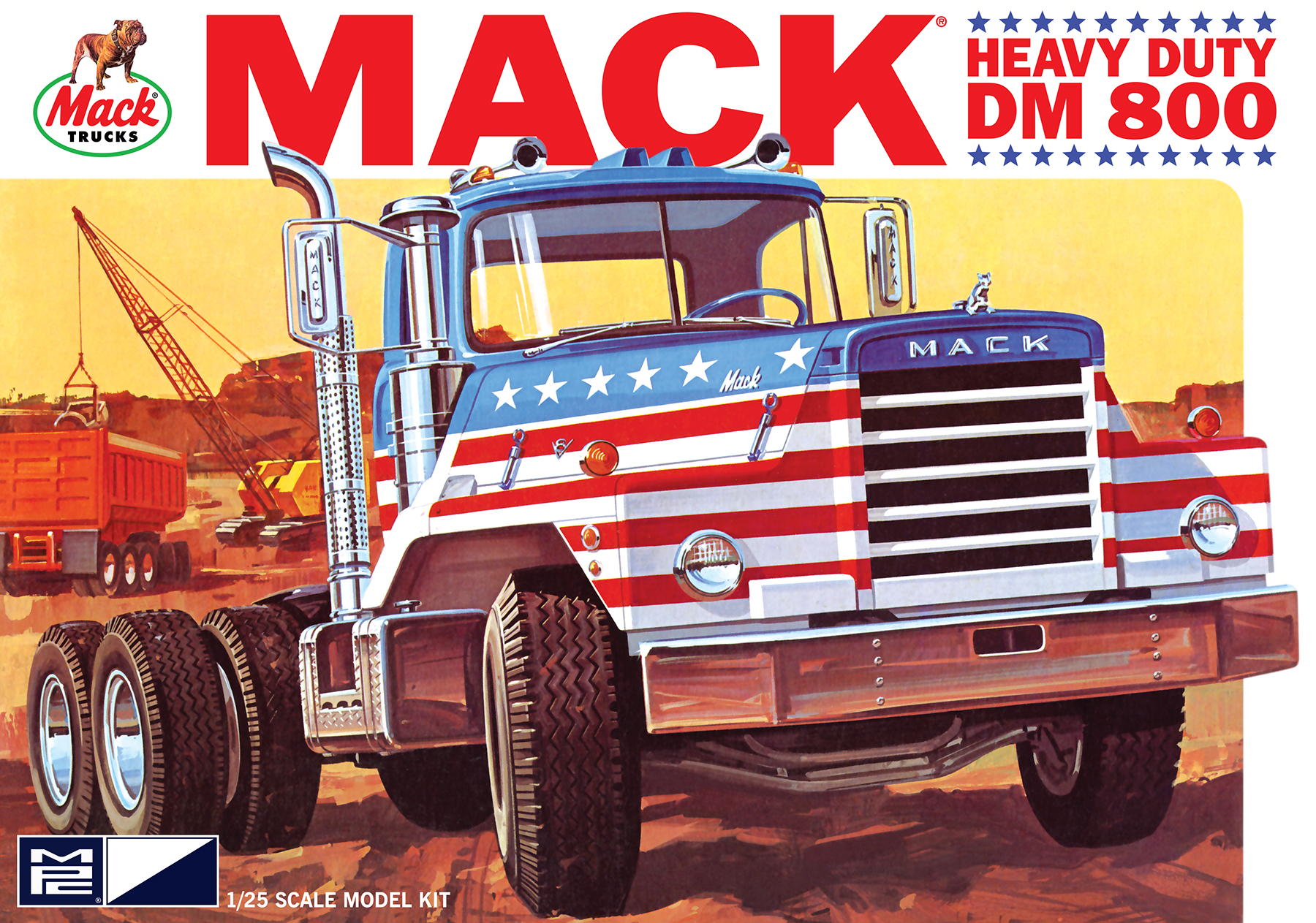
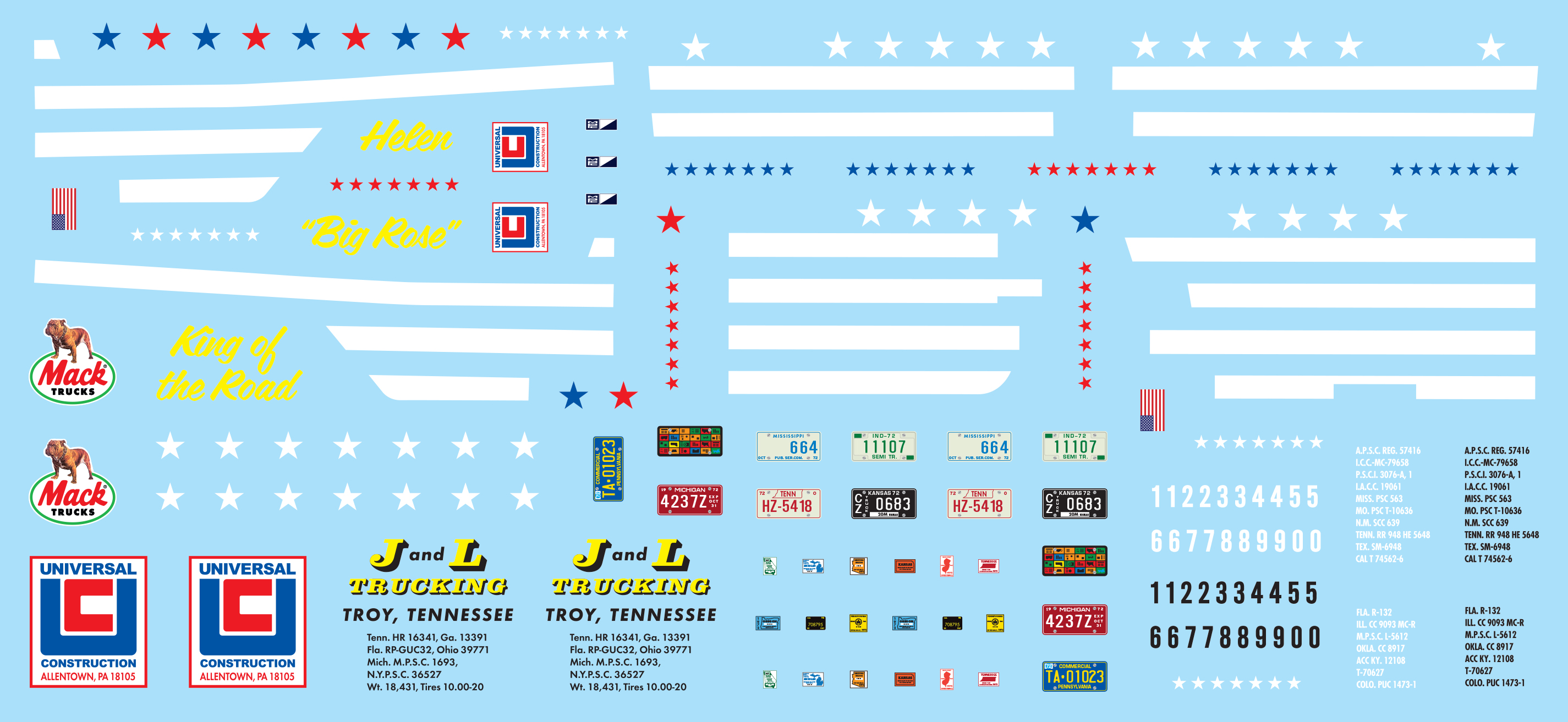
As we’re headed into the heat of summer the folks at MPC are proud to offer, for the first time in quite a while, the “King” of brawny highway haulers. The Mack DM800! Packed with big rig quality—like a detailed interior with air conditioning, the turbo-charged 865 Maxidyne engine, two extensive chrome trees, a fully functional butterfly hood, and a steerable front end, the heavy duty Mack DM800 is worth the build. And if that is not enough, we’ve also expanded the decal sheet, so you can add even more detail to your build, and taken the packaging back to its original glory.
So get ready Mack builders, cause the DM800 is just around the bend! Available soon at many of your local hobby dealers or online.
Star Trek Models: Klingon Bird-of-Prey & U.S.S. Grissom
[UPDATED to show decal sheet]
In the midst of summer activities and staying at work on our new Klingon K’t’inga kit, we don’t want to overlook another exciting Polar Lights kit we have in the works – the Klingon Bird-of-Prey and U.S.S. Grissom 1/1000 scale snap-together kit. These are two fan-favorite ships and the Grissom is getting produced as a kit for the first time ever thanks to the numerous requests we’ve heard over the years. These two kits make a fine addition to our line or 1:1000 scale snap kits.
Here is a look at the packaging which features box lid artwork by Star Trek Production Artist, John Eaves. The box utilizes the updated Star Trek style guide and as has become our habit, we show a full color decoration guide on the sides of the box bottom. Both models come with stands and the Bird-of-Prey can be assembled with its wings up in cruising position or down in attack position.
After some delays in the tooling and test fit phase the kit is in production now, and product should arrive around the end of August.