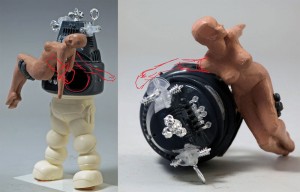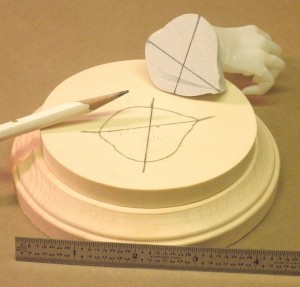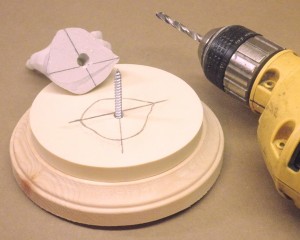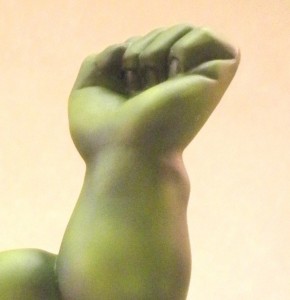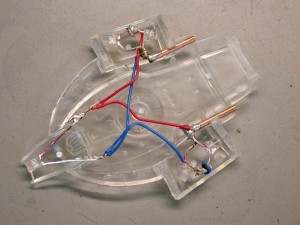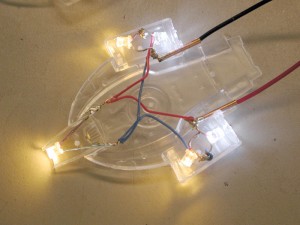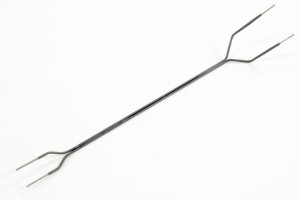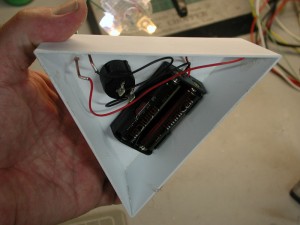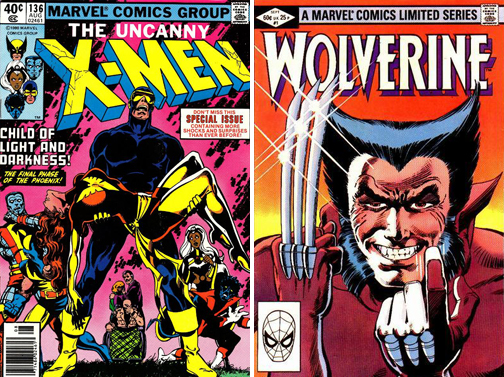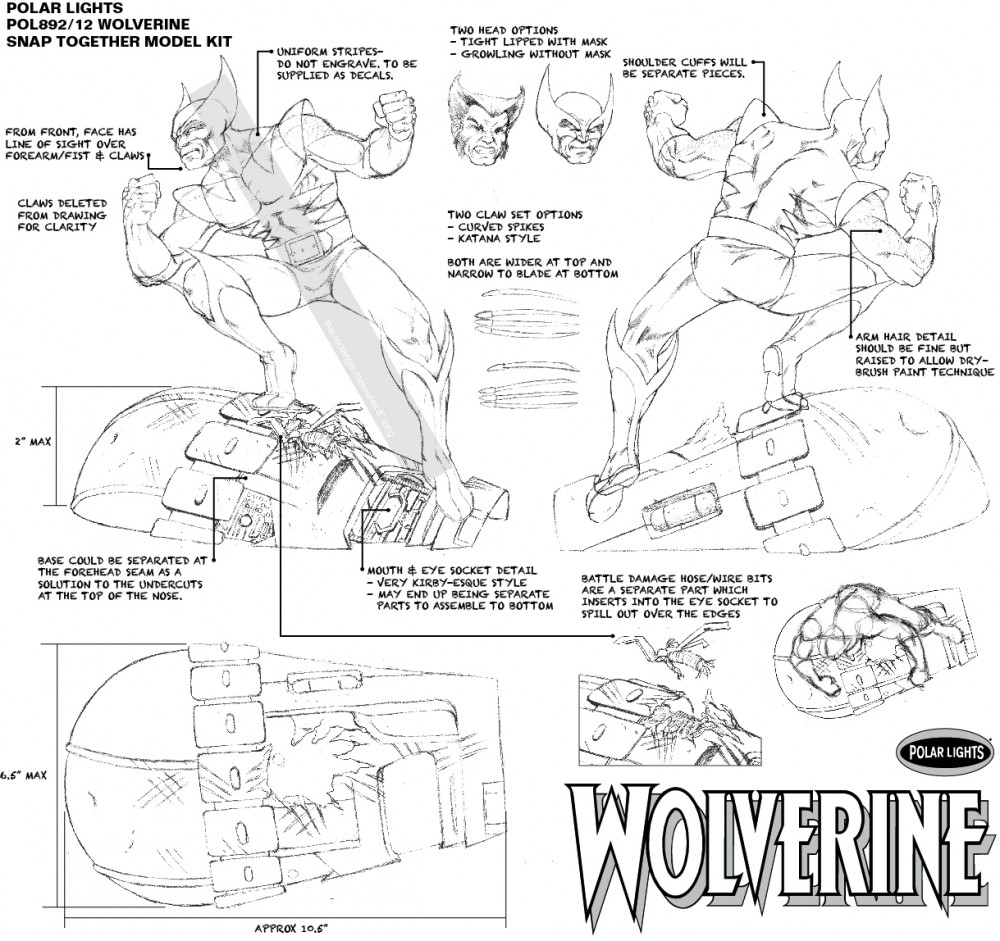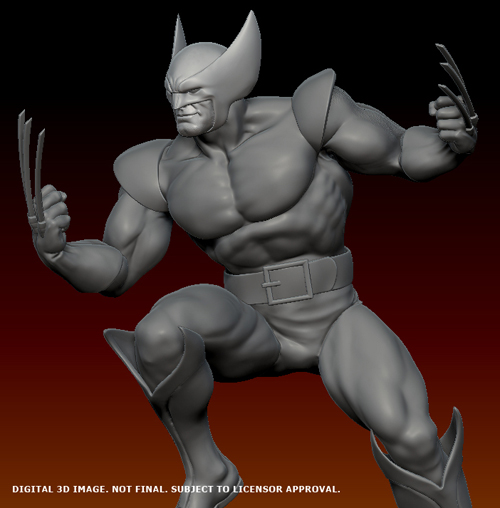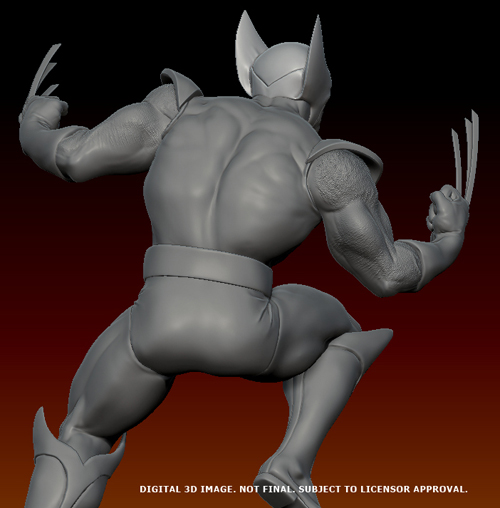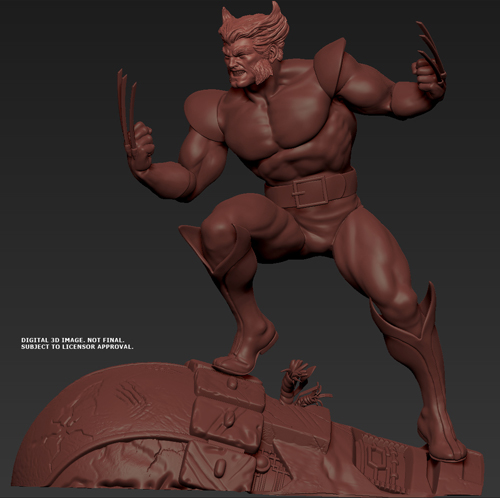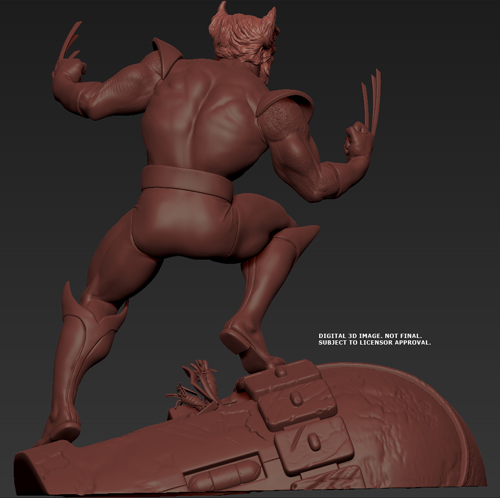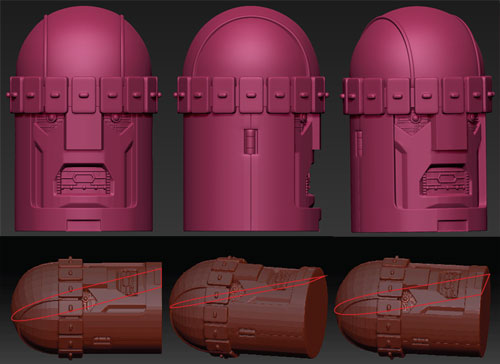Posts Tagged ‘polar lights’
Polar Lights models: Wonderfest is right around the corner
One of my personal highlights each year continues to be the annual Wonderfest show in Louisville, KY. This year’s show is coming up the weekend of May 18 & 19 and it seems to be shaping up to be another great one. Seeing all of the great product available and seeing the work of all of the great modelers out there is a rare treat. Most of all though, I look forward to seeing all of the familiar faces and the chance we get to have to talk about our kits, the hobby and what you guys think.
Even though we won’t be unveiling big news like the 1:350 TOS Enterprise, there will still be tons to talk about. We look forward to showing off our brand new buildups of our 1:144 C-57D, Robby & Altaira, Wolverine, the U.S.S. Enterprise bridge set and plenty more. We’ll give some info on development of the Galileo, Superman and all of the other all-new model kits we have brewing. We’ll have some surprising licensing announcements including hints at our plans for the ALIEN license. As always, we’ll have our annual survey ready to fill out to supply us with your feedback. We’ll be sure to fill in everyone that misses the show with our usual follow up youtube video of our booth and announcements.
We look forward to seeing everyone at the show!
http://www.autoworldstore.com/SearchResults.asp?Search=wolverine&Submit=Search
Polar Lights Model Kits- Robby the Robot Returns
We announced our intention at Wonderfest last year to do give our Robby the Robot model kit a fresh spin to give a 3D representation of the iconic Forbidden Planet movie poster. So this June Robby the Robot returns as the Robby the Robot Movie Poster Edition. It seemed simple enough to take our existing Robby kit, add on a few new parts and boom; we would be off to the races. As usual, there really is no such thing as an “easy” task.
We knew we would need work with the parts we already have, so we knew we couldn’t work digitally in this case. We started out by hiring Tim Bruckner to tackle the sculpting duties. Tim has sculpted many licensed collectible statues and action figures. The difficulty before him was to use hard parts that we wanted to avoid retooling like Robby’s head and body and sculpt the needed Altaira figure along with new arms, legs and base for Robby. On top of that, he needed to stay as close as possible to the main reference, the movie poster, and translate a 2D painting into 3D that keeps all of the human body parts in proper proportion and get it to seat correctly on Robby. Our licensing agreement does not include likeness rights so we knew we needed to make sure the face stuck closely to the poster, and looked nothing like the actress. The Robby you see on the poster also strays a bit from the look of the real character. Ultimately we found that we needed to find that elusive sweet spot between the poster and what the “real” thing should look like in 3D. So with the parameters of our mission set before us, Tim began sculpting.
The first hurdle that was encountered was the fact that the movie poster shows no trace of Altaira’s right arm. It really isn’t something you notice when you look at it, because the mass of Robby’s body lends enough cover to make us assume that it must be there somewhere. Robby’s shoulder dome restricts the notion that the arm could drop straight down like the left one does. That left two possibilities. A) Her arm was tucked in between Altaira’s and Robby’s bodies, but her right hand could not land in her lap which would have been the natural position for it. B) Her arm had somehow landed up resting back over Robby’s shoulder. (Think it through, if Robby was lifting her unconscious body, how could her shoulder have ended up there?) We decided to proceed with notion A and see where that would lead us.
While we were figuring that out, creating Robby’s new wide stance was a simpler proposition. Old kit parts were utilized to create a mockup of the new part. They were cast up into solid resin soon enough.
With the legs in hand, the base was begun. We wanted the new base to represent the rocky alien ground that he was standing on in the poster. We also wanted to finish off the full poster effect by including a cardboard backdrop that supplies the background. So a channel was implemented to situate the backdrop. We left it to the factory to supply some gravel/soil texture to the piece after tooling was cut.
Getting back to the figure, another problem that arose during the process is that in the illustration, Altaira isn’t really resting on Robby’s arm. The right side of her torso is raised so that we can see it, but she is clearly being held up by Robby’s hand on her left side. This left a gaping hole in the model. We played with the idea that her right arm had been caught up under her and that was what was holding her up.
Polar Lights Model Kits: Back to Back to the Future
Polar Light recently decided it was time to get back to Back to the Future and bring back the 1:25 scale Time Machine this summer. We recently inspected a copy of the previous release examine the faux “stainless steel” finish was already present on the model’s body. After discussing with the factory about the possibility of repeating this finish on the new release, we were offered a slew of options to explore. (Be sure to click on the pics for close-up views)
The original kit had what would looks to be a standard chromed body that had been sanded with steel wool before it had been gloss coated. While the look was a valiant and notable effort, it looked very toy-like. The sanded lines were too big and noticeable to be considered true to the scale and the gloss coat was excessive.
Our factory offered a few alternatives from various sources that used a couple different techniques for applying the chrome and sanding.
Example A looked the best. I had a nice fine and evenly distributed sanded finish, but the color was a bit dark more like pewter than silver. A couple of the highest details also had a bit of a bronze color showing through. This was the base color of the plastic. I assume this example had been used on another faux-pewter looking product as the crevasses looked darker as if it was antiqued.
Example B looked similar to A, but it lacked the sanded lines. The finish was easy to mar and discolor with fingerprints. A significant amount of rubbing removed them, but the finish maintained a blotchy look overall.
Example C looked like B, but had sanded lines added back in. They weren’t as evenly applied or as apparent as A. Some areas were missed and some were a bit heavy-handed.
Example D looked like a departure form the first three. It looked like it went back to the chrome/silver look of the old one. In this case, the gloss level wasn’t as high, but the sand lines looked like they had been applied with coarser grit. There weren’t as many lines, but the ones that were there were too prominent.
Example E also looked similar to the old kit, but didn’t have as high of a gloss level finish. The example came with a note saying “process warps body. Advise not to use.” And the body was warped (wider than it should have been) so we won’t be using this one.
This left us with a quandary. All told the quality and finish of example A was by far the best looking, but it was too dark. So we asked if it could be lightened to look more like silver. The result looked perfect… well, as perfect as we could expect for a 1:25 scale kit. The color is pretty spot on and the sanded lines are nice and even and aren’t too deep. It doesn’t use a heavy clear coat so all of the details show up nicely too.
We think this change is a significant improvement over the last release. Keep an eye out for the kit coming in June.
GLUING A SNAP KIT IS A SNAP! …Part 3
Continued…
Puny Human Pin Hulk?
Whether you use the base that comes with the Hulk or you’re planning to use something different, I suggest you plan on pinning the big guy. Pinning isn’t difficult and will make your model more stable on its feet. It starts by filling the hollow foot assemblies with a solid material that will hold the mounting pins. I used epoxy putty that I pushed into the foot halves before I assembled them. The assembled feet could be filled with plaster of Paris just as well, but make sure all the water in the plaster has time to evaporate before you close up your model.
It hadn’t occurred to me to include pinning in this article when I was building my Hulk, so I will illustrate the procedure for pinning with another MPC snap-fit kit, the Vampire Glo-Head, Fig. 5. Round 2 has taken pains to make the model more stable than it was when originally issued, but I wanted to make sure it wouldn’t fall over at model contests. After the hand halves were joined, I filled the hollow interior with epoxy putty and sanded the bottom smooth.
Then I needed to locate the hole in the resin and wood bases on which I would mount the model. This hole also had to line up with the epoxy plug in the base of the hand so it would sit in the proper position on the resin base. While I held the hand in position, I penciled four alignment marks around it, extending the marks onto the resin base. Then I connected the marks with the aid of a straightedge, locating the centers of the holes, Fig. 6. They were drilled into the hand and base; for this model, I used a big screw for the pin, Fig. 7. A section of sprue or a dowel would work also. I used this technique to pin Spider-man to his base as well.
If you’re reading this article in the first place, I presume you probably weren’t going to leave your Hulk unpainted. His upper body and feet assemblies were designed to be trapped by the trouser halves. It’s easy to paint the trouser parts and Hulk assemblies separately and then join them together.
The fit of the Hulk’s upper body to the top of his trousers isn’t the greatest, and the seams along the trouser halves are prominent. However, they appear where seams on real trousers do, so they don’t have to be eliminated for a realistic appearance. The pieces of the test shot I assembled had to be glued and clamped carefully to prevent them from coming apart. The gap between the Hulk’s torso and his trousers can be filled fairly easily (I brushed several layers of white glue in there) and the paint on the trousers touched up.
A Model of a Different Color
Everything I’ve had to say about gluing the snap-fit Incredible Hulk applies to the Amazing Spider-man – and all other snap-fit models, for that matter. Spidey was designed so the red and blue parts of his costume could be snapped together unpainted. The design itself is ingenious, but it makes life harder for the modeler who wants to assemble the model with glue.
I tried and failed to remove the mounting tabs from the hands and feet assemblies, thinking I could paint them separately from the body and attach them after painting. It would have been much easier to simply assemble Spider-man entirely (which I eventually did) and then paint him. This required a lot of masking, but the results were well worth the effort.
The hardest part was to get the red and blue sections to fit smoothly. I sort of cherry picked the areas where one section would have prominence over the other. And the usual seams reared their ugly heads under a coat of primer, Fig.8. I had to be careful not to fill the incised web pattern when filling gaps. Where I did fill the webbing, I tried to resculpt it with hobby knives and even a fine routing bit in a rotary tool – that proved unnecessary as we’ll see.
Painting the web pattern may seem daunting, but I found a few ways to make it easier. Over a good base of white primer, I painted the red areas of Spidey’s costume with an airbrush, using Testors Model Master Guard Red. This is a very bright red and dries to a gloss finish. To paint the webbing, I mixed a bit of liquid detergent with some Hunt’s black ink in a small cup. The soap broke the surface tension of the water-based ink so it wouldn’t puddle on the gloss red paint. Using a fine, pointed sable brush made it fairly easy to apply the ink into the incised webbing.
I found it best to plan ahead when applying the ink so that I could avoid grabbing a wet spot while holding the model. I began painting the back of Spidey’s boots – these were areas where I could practice painting the webbing without my mistakes being too noticeable (rubbing alcohol cleaned stray ink marks off the gloss red paint). I tended to hold the figure around the waist, so the next areas I painted were the arms, then the head, and finally the torso.
The ink dried rapidly; to prevent my finger oils from marring it or the red paint, I wore rubber gloves while I worked. I saw that the intensely black ink looked the same in the molded webbing as it did on any parts of it I had inscribed. Even flat surfaces where the webbing got filled looked okay; on its own the ink reinstated the detail very well.
Time to Celebrate!
– Because I’m done with this article and a couple of fine models. I was very impressed with the final appearance of these snap-fit kits. Their engineering made me take some different approaches to those I’d have made with glue kits, but the results were otherwise the same. I hope you enjoy building your models as much as I did mine.
ROUND 2, LLC, ACQUIRES LINDBERG & HAWK MODEL KIT BRANDS
Round 2 to Produce Popular Land, Air, Sea & Space Models – Adding to AMT, MPC & Polar Lights
For Immediate Release
SOUTH BEND, Indiana – 03/18/2013 – Round 2, LLC, is pleased to announce the acquisition of the Lindberg and Hawk Models brands and assets from J. Lloyd International. With the transaction, Round 2 adds these two well-recognized and historic plastic model kit names to their existing trio of AMT, MPC and Polar Lights mode kit lines, licensed from Learning Curve Brands, Inc. in 2008 and purchased outright in 2012.
Consumer trust and excitement has been building over Round 2’s efforts with the initial three brands since 2008. Now, with the assets of five major model companies in its stable, Round 2 solidifies its position as a top producer and fierce competitor in the plastic kit sector of the hobby industry. Thomas Lowe, President and CEO of Round 2 states, “The addition of Lindberg and Hawk results in a combined product catalog for Round 2 that is so diverse, it will include virtually every type of model kit genre imaginable and in a wide range of scales. Whether you’re looking for cars, trucks, aircraft, ships, sci-fi, space exploration, anatomy and figures or even crazy monsters, we now have it all! We’ve made plans to hit the ground running with these brands and are ready to go. As we progress into the future, we will be working with the vintage Hawk and Lindberg tooling to resurrect more exciting kits that haven’t seen the light of day in decades, just like we have with AMT and MPC. We’ll also be happy to put the 1934 Ford Pickup tooling back under the original AMT brand, from where it originated.”
Lowe continues, “Like our customers, we love model building. Lindberg and Hawk models are sure to excite modelers of all ages. From the connection with history to a hunger for an understanding of how various machines, both human and mechanical function, the kits created by the original brands have always offered a wide variety of subject matter for model makers, and we plan on continuing that long standing tradition.
About Round 2
Round 2, LLC is an innovative collectibles company located in South Bend, IN. The team at Round 2 is dedicated to producing detailed, high quality collectible and playable items appealing to the young and young at heart. Round 2 brands include Polar Lights®, AMT® and MPC® model kits, Auto World® slot cars, Forever Fun™ seasonal products and the licensed brands American Muscle®, Ertl Collectibles® and Vintage Fuel™ die cast.
For more details on all the product lines produced by Round 2, visit our website at: www.round2corp.com
AMT, Polar Lights, MPC and Round 2 and design are trademarks of Round 2, LLC. ©2011 Round 2, LLC, South Bend, IN 46628. All rights reserved. ###
-END-
GLUING A SNAP KIT IS A SNAP! …Part 2
You can turn a snap-fit kit into a competition quality model if you know a few tricks.
By Mark McGovern
Continued…
Keeping a Model in Trim
After cleaning the flash off the halves of one of the Incredible Hulk’s hands, I snapped them together, as you can see in Figure 1 (this was a test shot, which is why the plastic is white). You can see quite a seam showing between the parts. My aim when I build a model is to create the appearance of the subject in miniature. Since no Hulk in his comic book, television, or movie incarnations has ever been shown with seams running around his body, I did everything I could to eliminate them.
With most glue kits, and certainly snap-fits, the parts can be made to fit better simply by removing the locators molded into them. I used sprue cutters for this job because the snap-fit locators were so large, Fig. 2. A curved #10 hobby knife blade was helpful for cutting in tight places.
If you hold your kit part up to a strong light so you can look along its edges, you’ll see that they’re not flat. The may be rounded or have lots of irregularities, where what’s needed are flat surfaces that will be fused together by the plastic cement you’ll use. Sanding the part edges flat is the first step in assuring a good fit; I used 150-grit sandpaper to do this.
The best fit comes with a little more work. I held the hand halves together in front of the light and checked for gaps. The light showed them clearly; by sanding the point where the parts were touching, I was able to close most of the gaps. At some points, I penciled arrows on the outsides of the parts to show me just where to sand. When I felt I had the best fit I could get, I glued the parts and clamped them. By the way, sanding the mating surfaces has the additional benefit of adding “tooth” to the edges, which gives the cement more surface area to grip; this ensures a stronger bond between the parts.
Stuck on Modeling
There’s really no single material that’s best for every plastic modeling job, so I keep a variety of paints, glues, etc. on my workbench to fill various needs. I used liquid cement for this assembly and tube glue for the larger ones, like the upper body. After the liquid cement had fused the hand halves, a thin line of melted plastic was left in the seam. A little scraping and sanding (with progressively finer grades of wet-or-dry sandpaper, ending with 400-grit) pretty well removed the melted plastic and the seam, Fig.3.
With the exception of the Hulk’s trousers, I followed these procedures for the entire model. Round 2 wanted the fists used only so those assemblies, along with the head, were cemented to the upper body and arms with tube glue. The gaps between these assemblies were filled with two-part epoxy putty because it sets slowly enough to be blended and sculpted. This made it possible to blend the hands into the wrists and head into the neck for a natural (?) appearance. A little more sanding with the 400-grit wet-or-dry sandpaper completed the job. Fig. 4 shows the results under paint.
To be continued….
GLUING A SNAP KIT IS A SNAP! …Part 1
You can turn a snap-fit kit into a competition quality model if you know a few tricks.
By Mark McGovern
I’ve been a competitive model builder for years and, I’m sorry to say, I tended to look down on snap-fit models. My assumption was that the parts would fit poorly because they were made to snap together. Then I was asked to assemble Round 2’s reissues of the MPC snap-fit models of the Incredible Hulk and the Amazing Spider-man, doing the best assembly and paint jobs I could on them. I found out that, with a little adjustment of my building techniques, I could produce models that were every bit as nice as more complex glue kits. Here’s what I learned.
Every Journey Begins With a First Step
It’s a good idea to begin any modeling project by checking the instruction sheet to make sure that all the kit parts are there in the box. The suggested assembly sequence shown will familiarize you with how the parts are supposed to go together. With that knowledge you can decide whether to follow the instructions exactly or deviate from them if you’re going to alter the model to suit your own taste.
Then the parts can use a good bath in soap and water. This will remove the mold release agents, your finger oils, and any other substances that could interfere with paint or cement adhering to the plastic. The parts can be dried with rags or paper towels and then you’re ready to start building.
To be continued…
Defying The Dark
Lighting a Mini “U.S.S. Defiant”
by E. James Small
Round 2 have begun doing a few things differently lately, and the difference is clear to see.
Let’s look at the newest re-release of the Star Trek Deep Space Nine kit. The entire model is now molded in clear plastic, allowing for the adventurous modeler to light up the whole thing more easily rather than having to bother with the tedious job of drilling hundreds of holes and installing fiddly fiber optics. The same thing was also recently done with the Star Trek Enterprise D kit.
For an example of how casting the kit in clear is advantageous, let’s show you how to shed some light into something that most people might consider impossible, the newly tooled and diminutive 3 inch “Defiant” model that comes with the DS9 kit. Remember you can light up the entire station using the methods shown here too.
Using five 3mm LED’s, the tiny ship can be fully lit with relative ease, and it’s easy to make a stand to both support the model “in flight” and serve as a power supply.
The photos here pretty much show it all. Note that, using files, you can even sculpt and sand down LED’s to fit your needs, such as in cramped areas. Just as long as you don’t sand through to the metal bits inside the solid epoxy case, you can modify LEDs to the shape and size you need and install them in areas where they would not normally fit. Plus, because LED’s stay cool, you don’t need to worry about them damaging the model.
First, the kit is test assembled and examined to see where you can install the LED’s. The Defiant’s engine and bussard scoops are glued in place, being careful to test to make sure the top of the body can be installed correctly afterwards.
Next choose the LED’s to use for the model. I decided to use “warm white” 3mm LED’s for the bussard scoops and front sensor area, and regular (cool) white for the engines in the rear. Use whatever you think is best. Upon reflection I suppose I should have used a cool white or blue LED for the front sensor area since it is supposed to be blue, but it still worked out.
Hint: Stick with white, blue and green LED’s for most of your projects because they work rather happily on 3 volts, generated by two regular 1.5 volt dry cells connected in series. They can be tinted with transparent paints if you want different colours. The new pink and purple LED’s also work using 3 volts. But red, orange and yellow LED’s work at around 2 volts (one cell won’t light them up but two will burn them out!), necessitating the use of resistors which is more complex for the average modeler who may not be familiar with electronics. Please see my other article on lighting the K-7 space station here on the Round 2 Workbench for more details in using and soldering LED’s.
The most time consuming part is next… Practice installing each LED in place within the model, file down both the LED and the inside of the model as necessary until the LEDs fit in place and the hull fits together properly.
When you are satisfied with fit, choose some very thin insulated wire (such as telephone wire) and solder the LED’s together paying particular attention to polarity. You will need to plan it carefully and trim the LED’s leads accordingly.
Hint: Don’t solder the parts inside the model. Test fit, get the correct positions then solder the parts together, holding them with alligator clips and clamps outside the model to avoid damaging the plastic. Just keep test fitting often, and also keep testing the circuit as you go to make sure your polarity is correct and your LED’s aren’t damaged.
Next, you can use narrow brass or copper tube (available from K&S metals at your hobby shop) as a receptacle for the stand mount which you will make from Plastruct’s plastic coated steel wire (made in two sizes), also available at your hobby shop. Choose sizes that will allow the stripped wire to slide easily but firmly into the hollow tube. This wire will act as support for the model as well as carry electrical current to the LED’s. The plastic insulation on the wire will allow you to glue it together and prevent short circuits. The tiny tubes will allow you to remove the model from the stand any time you wish. Solder the LED’s to these tubes with one for the positive leads, the other for the negative. You will need to drill holes and cut channels into the interior of the model to accept the tubes. See Fig. 1.
When you are satisfied with your internal assembly, make sure you fully test it by plugging in some wires from your battery pack before gluing the hull together, sealing it up forever. See Fig. 2.
Now is a good time to make your stand. First, make your support by stripping and preparing the plastic coated wire, bend it into the shape shown and make sure the stripped ends fit into the model snugly but easily without strain on any parts as in Fig. 3
The stand shown in these pictures was scratch built from sheet plastic, but you can make one out of just about any kind of box you want. A switch is installed as well as a battery pack to hold two dry cells and two tubes, the same as the ones installed in the model, are used to plug the support wires into. See Fig.4.
Imagine what you’d have to go through to light this little fella up if it were molded in opaque material!
When you are satisfied everything can be mounted in place and the hull can be glued together, test everything (Fig. 5) then go ahead and finish the model as usual but with the following exceptions:
1: Mask off the areas you want to light up, OR be prepared to scrape paint off those areas when the model is finished. Liquid masking film is handy for this operation. Note the stand you made can be used to hold the model when spraying it as well as keep paint from getting into the inside of the tube!
2: Spray the entire model’s outer surface with white primer and when dry, follow up with dark gray primer. The white will help the light bounce around more inside the model to light up other things like windows, the gray primer will help keep the light from leaking through the hull colour, as most other paints are not entirely light-tight. Continually test the lighting while priming to make sure the model’s hull is sealed. Silver also makes for a great light blocking alternative as well, just make sure you can paint over the silver with your hull colour. Some silver paints don’t take well to being re coated with another colour.
When that is done, finish and decorate the model as desired. Install the batteries, plug in the stand, throw the switch and… (Fig 6)… ENGAGE!
Get yours now from the Autoworldstore.com
http://www.autoworldstore.com/SearchResults.asp?Search=AMT751&Submit=Search
Polar Lights Model kits: Wolverine model kit development
I’ve said many times before I’m a lifelong comic book collector. As a young kid, I was into the standard Superman, Batman and Spider-Man fare. I loved team books like the Justice League of America and the Avengers. If I already had the current issue of my favorite solo characters, I’d buy the book that had the most costumed heroes in it. As I grew older, I started actually READING the books instead of just looking at the pretty pictures. One day I stumbled across a comic I hadn’t eve noticed before and picked up X-men #136. My fellow readers can probably tell you that this was at the point where the X-men were growing in popularity among readers due to the classic work of writer Chris Claremont and artist John Byrne whose run on the title was building to a crescendo. No one outside of comics really knew about the X-men. They could point out Superman or the Hulk, but they wouldn’t be able to tell you who Colossus was. This issue hooked me and I loved every character in the book. A few years later Wolverine was got the spotlight treatment in his own mini-series and the story presented him as a deep, but savage and ruthless character. Over time, the X-men and especially Wolverine continued to grow in popularity until the rest of the world caught on. I still read Wolverine and X-men comics and they are all in incredibly different places now, but some of my fondest comic book memories are of the guy that claimed, “I’m the best there is at what I do… but what I do isn’t very nice…”
So it was with those fond memories in mind that I began our Polar Lights Wolverine model kit development. I wanted to keep him in his 70’s/80’s era look and landed on the yellow version of the suit mainly because that’s the one he started gaining popularity in. I also figured that anyone wanting to see a later version costume could omit the shoulder cuffs and with a little putty filling and sanding could make the brown suit version or with further mods create a more contemporary look. My goal was to make a great looking kit in his classic costume and keep it in reach to make any other version a modeler might want.
For the base, I originally considered making it out of a mass of dead Hellfire Club goons or ninjas. I felt ninjas would, by design, cause too many trapping problems on the tool. After thinking about how much more it would probably costs to sculpt several figures lying in a pile, I abandoned the Hellfire Club goons pretty quickly. Besides as villains, they weren’t terribly recognizable by anyone but longtime X-men fans. I landed on doing a Sentinel head. Even though they aren’t considered Wolverine’s arch foe, they were the villains in the classic “Days of Future Past” storyline in the Claremont/Byrne run in which Wolverine played a key roll. They would return to battle the X-men on several occasions. Besides, robots are cool and anyone who isn’t a die-hard would accept it as a normal occurrence for Wolverine to have taken down a big one.
So here I show my original control drawing of the model. I wanted to capture a pose with plenty of movement for plenty of great views in the round. It was important for m to have the Sentinel look like he had lost a fight and supply plenty of room for additional detail in the eyes, mouth and other wounds. (I can’t wait to see someone add some fiber optic spark effects) We’ll be including the unmasked head, but the second set of claws has gone by the wayside.
We hired Erick Sosa to sculpt the kit for us. If you are familiar with the many licensed resin statue products on the market, you may know his work. He has sculpted some great ones including iconic Punisher and Deadpool figures. Erick sculpts digitally in Zbrush and works on the look of the figure before posing it. This shows his initial sculpt which I deemed to be too contemporary for what I intended for this kit. The look of the character was too close to how we see him in comics today rather than his “bronze age” appearance. I wanted to stylize him slightly to make him look more like a character from a comic book rather than a real guy in a suit. We had to weigh the realism we can achieve today with the flavor of an Aurora-style figure. I think we ended up striking the perfect balance.
Here is a look at the Sentinel head before getting battle damaged. Figuring out the “waterline” was no easy task. As with all comics, the drawing allows any number of cheats, but translating it into real life gets tricky. I had designed it with an exact angle in mind that would result in a clean pull from the steel tooling. Conceptually, besides the rectangular shapes around his head and the structural damage protruding from the eye socket, it could be made as one piece. Whether or not this will be the case remains to be seen.
A look at the sculpt and images of the factory’s digital mockup next time…
Round 2 Models: 1701CLUB T-shirts
The delay has been inexcusable, (sorry, it was out of my hands) but the 1701CLUB T-shirts started shipping out this week. Something was discovered as they were being packed up though. It turns out that we received 500 blue shirts from the printer instead of 250. I’m not sure why, but it is obviously too late to go back now. So congratulations to members 101-600 on getting the blue shirt. The last of the blue shirts will go out today and bundles of red shirts will be shipped out daily until we get caught up with the most recent members.
We’ve still got slots open for anyone who hasn’t signed up yet. We haven’t reached our goal of 1701 members yet but the number of people who have indicated they want duplicate kits is getting within striking distance of a sell out. We will continue to take memberships until we have 1701 members though.
I am planning on sending out the next club update in early September. We’ve got some exciting news to report.